You can stream content that none of your friends even know exists using an IPTV setup, right? Well, not quite. What most of these IPTV service providers don’t tell you is that you’ll need to use a video player to enjoy their content. These players come in app form, and one of them is IPTV Smarters .

You’re going to learn more about this IPTV provider, its capabilities, answers to frequently asked questions, how to set it up on certain devices, the devices that it’s compatible with, and some little-mentioned truths about IPTV. If you’re interested in learning this, read further.
What is it?
It is a video player. It comes in app form and lets you stream content from a variety of IPTV on many digital and mobile devices. The devices that it’s compatible with include, but aren’t limited to:
- Android devices (including Firestick and Fire TV)
- iOS devices
- Windows and MAC operating systems
- Web browse
- Smart TVs
- MAG devices
You’ll be able to stream over 7,000 live and quality HD channels on it. You can also stream over 56,000 TV shows, movies, and videos using it. Issues with buffering and freezing picture quality are annoying at best since they can ruin your TV streaming experience. You won’t have to worry about these issues with this 247 IPTV, since its servers are stable and operational 99.99% of the time. You can get iptv smarters pro working fix solution free also!
Features
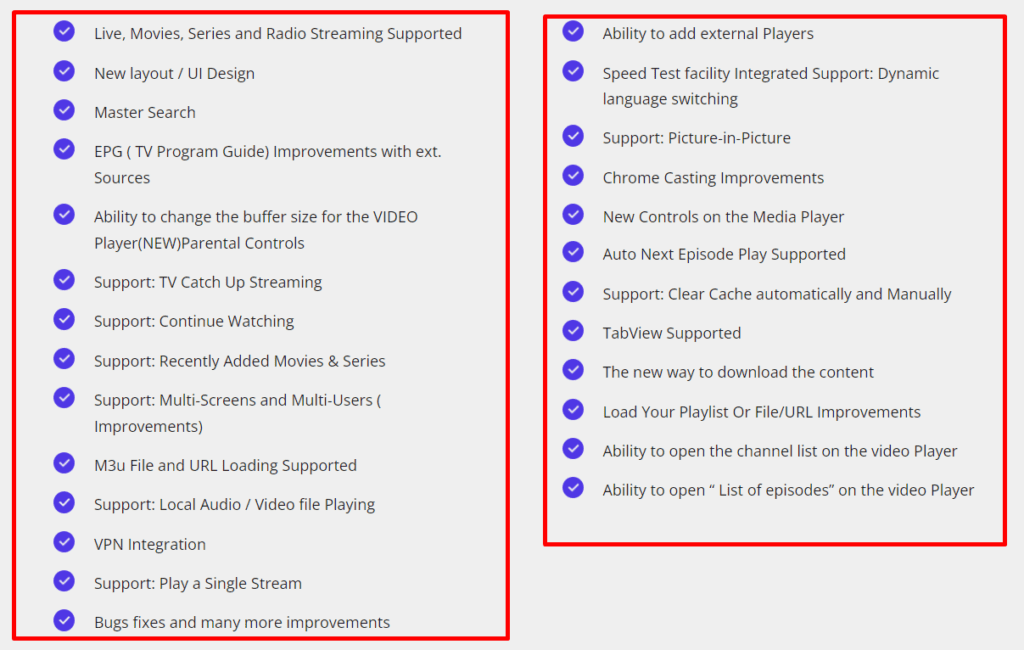
- You can stream a variety of video content from many IPTV services. This includes, but is not limited to:
- Live movies
- TV series
- Radio channels
- New user-friendly User Interface
- Master search functions
- Advanced Electronic Programming Guide (EPG) lets you look for more channels, gives you more functionality, and gives you more power over various IPTV services’ content.
- Parental controls let you control what your kids watch and when and where they can access the content.
- You’ll be able to change it’s buffer size.
- You can catch up on streaming content at various later dates with the catch-up feature.
- You can fast forward and rewind through content as it’s being streamed
- You can stream content that has recently added and/or updated
- Many people can stream content on multiple devices simultaneously. It comes with many connections.
- It comes with an M3U URL
- You can and should use it with a VPN
- It comes with audio and video support
- The latest versions are almost completely bug-free
- You can add external players to the app
- It streams content quickly and you can change languages while streaming the content
- It comes with picture-in-picture support
- It has chrome casting improvements
- The new controls on the media player give you more options and control than ever before
- It comes with an auto next-episode play button
- You can clear the cache automatically and manually
- You can watch content in TabView
- It offers you innovative and novel ways to download content
- You can stream content by loading a playlist and/or file, thanks to its new and improved features.
- You can access various channel lists
- You can stream lists of episodes shows
Is IPTV Smarters Pro Legal?
It has been linked to organized crime networks. To be fair, all have this association. That means your personal, sensitive, and confidential information like your Tax Identification Number and your credit card numbers are up for grabs by the wrong people.
What makes matters much worse is the fact that none of the IPTV services on the market obtain certain permits and licenses needed to broadcast and/or stream certain types of content. They wouldn’t be able to offer their plans at amazingly low prices if they did since these permits and licenses are pricey.
So, you could be watching content that has been banned, is copyrighted, or outright illegal in your country and not even know it. If you guessed stbemu codes then this can earn you a surprise and unpleasant visit from your country’s authorities, you’re absolutely right.
Pricing and Plans
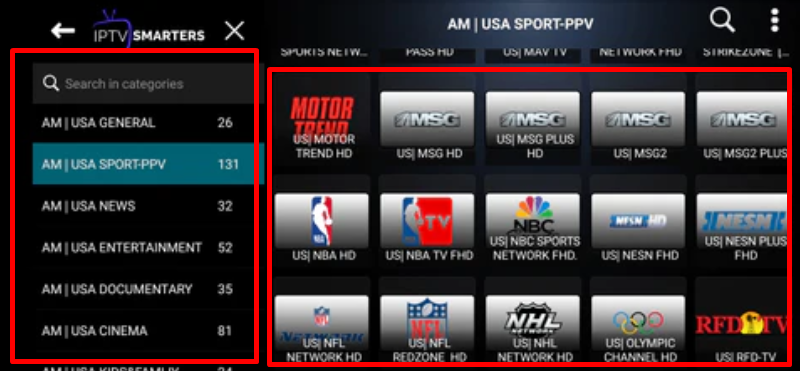
There are three plans:
- 1 month for $18.95 – you’ll access over 7,000 live, quality, and HD TV channels, you can watch premium channels for free, you can stream over 56,000 videos, movies, and TV serials and shows, you’ll have access to a free EPG, the service is functional 99.99% of the time, and it works with all contemporary devices on the market.
- 6 months for $39.95 – you’ll access over 7,000 live, quality, and HD TV channels, you can watch premium channels for free, you can stream over 56,000 videos, movies, and TV serials and shows, you’ll have access to a free EPG, the service is functional 99.99% of the time, and it works with all contemporary devices on the market.
- 12 months for $59.95 – you’ll access over 7,000 live, quality, and HD TV channels, you can watch premium channels for free, you can stream over 59000 videos, movies, and TV serials and shows, you’ll have access to a free EPG, the service is functional 99.99% of the time, and it works with all contemporary devices on the market.
Setting IPTV Smarters Pro Up on Firestick TV, Android TV, and Google TV
- Power your device on
- Go to the home screen.
- Hover your cursor over the Find button until you see the Search button
- Select the Search button
- Use the on-screen keyboard to search for the Downloader app. Select it once you’ve found it.
- Now, select the Download or Get button
- The app will install. That process will take a few minutes, so you have to be patient and wait.
- Click on the OK button when you see the, “Downloader Ready to Launch” message.
- Navigate back to the home screen
- Position your cursor over the Settings button
- Select the My Fire TV button once you see it
- Now, click on the Developer Options button
- You’ll need to select the Install Unknown Apps button
- Select the Downloader app
- Since you’ve enabled the Unknown Sources function on your TV, you can proceed to sideload the app on it.
- Now, launch the Downloader app
- Position your cursor over the URL bar. Now, press down on the select button on your remote control. You’ll have launched the on-screen keyboard when you do that.
- Input the Downloader Code which is 250931. Now, select the GO button
- You’ll be taken to a redirect page
- You’ll see the TROYPOINT Toolbox home screen
- There will be a list there. Scroll down until you find the app. Then, select it.
- Now, select the Install button
- You’ll see the Ready to Launch message once the app has finished installing.
- Select the done button
- Then select the prompt asking you if you want to delete the installation file.
- You’ll want to select the delete button twice
Setting IPTV Smarters Pro Up on an iOS Device
- Power your iOS device on
- Launch the Apple App Store on your device
- Type it into into the search field
- You’ll want to select the Get button once you see the Smarters Players Lite app
- Now, select the Install button
- Launch the app once it’s finished installing
- You’ll see the login screen
- Key in the credentials you got in the email message you received when you signed up for your this 1st class IPTV.
Setting IPTV Smarters Pro Up on Your Personal Computer
Note that these steps will work with personal computers using Windows OS and with personal computers using MAC OS.
- Power your computer on
- Launch a web browser
- Search for it official website and navigate to the top of the page.
- Click on the Downloads button. You’ll be downloading the app on your computer when you do that.
- You’ll see a message telling you that the process of downloading this app has been blocked. Select this message.
- Now, click on download unverified file
- Click on the download file
- The app will install on your computer
- The app will launch automatically once it has finished installing
- Log in using your sign-in credentials
FAQ
What is IPTV Smarters Pro?
It’s a video player in app form that lets you stream content from various IPTV services on a variety of contemporary devices.
Does it come with a playlist?
No, the app doesn’t have a playlist. You’ll have to add these yourself.
What do I do if I can’t find the app in Google Play Store?
Go to the Apple App Store and download it there. Either that or look for its official site and download it from there. You won’t find it in the Google Play Store.
Is there a new version of the app?
Yes, there is, and it has the following features:
- You can download and stream content even when you’re not online
- It has all minor bugs worked out of it
- It comes with 1 stream panel API integration
- It comes with a new and improved external player
- It integrates with VPNs much better
- You’ll no longer encounter the focus issue when you stream content on Android TVs
- You can choose from playlists and list-playlist screens
Conclusion
Simply it gives you freedom that was previously unimaginable. It does that by letting you stream the world if TV content at your convenience.
I specialize in crafting words that persuade, engage, and make things happen. From catchy headlines to irresistible calls to action, I use the magic of words to connect with your audience and drive results. I am well Versed Equipped with 5 years specializing in IPTV and entertainment content, I’m driven by a passion for weaving captivating narratives and delivering insightful content within the ever-evolving era of media.

