So, you want to broaden your TV-watching horizons? Great! Adding it to your TV-watching regimen will definitely do that for you. What’s more is that it will let you watch content that none of your friends, family, or relatives have even heard of for amazingly low prices. Read further if you want to know more about this awesome app!
How it Works?
It is an app compatible with all Smart TVs currently on the market. Some TV systems that it will work on include Hisense, Toshiba, Loewe, We by Loewe, Newsan, BGH, Element, Schneider, Nordmende, Shinon, Vortex, AKAI, NIKAI, BRUHM, and General Gold. Note that this is not a comprehensive list of Smart TVs that will work with the Smart One app.
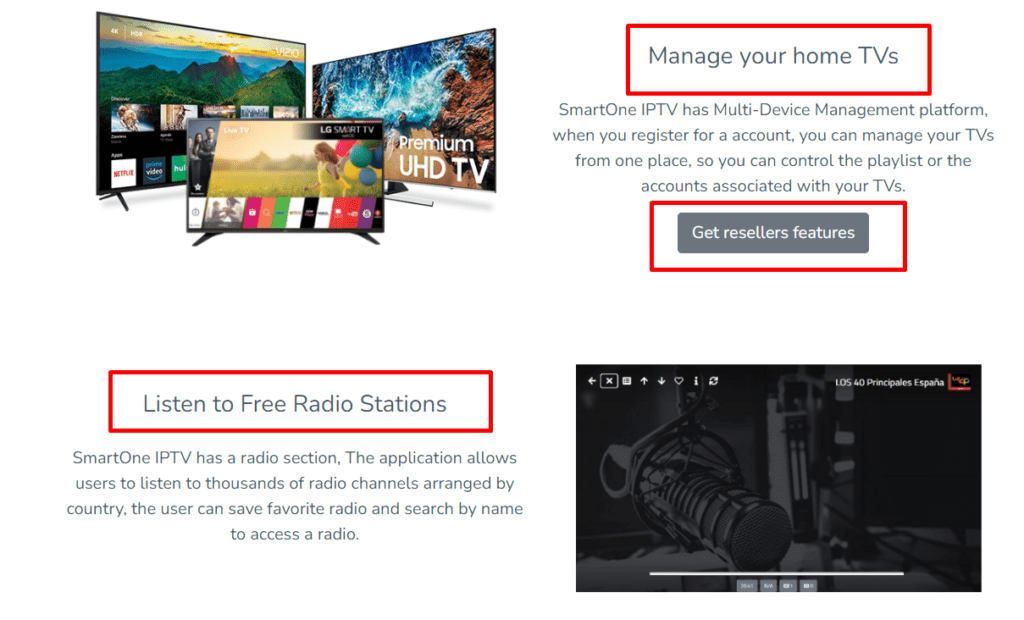
You can use the Xtream Code panel or similar panels to watch video content through API. With the app, you can stream live and quality HD channels, voice-on-demand content, serials, and more. What’s even better, the app is compatible with many IPTV providers M3U playlists.
Key Features
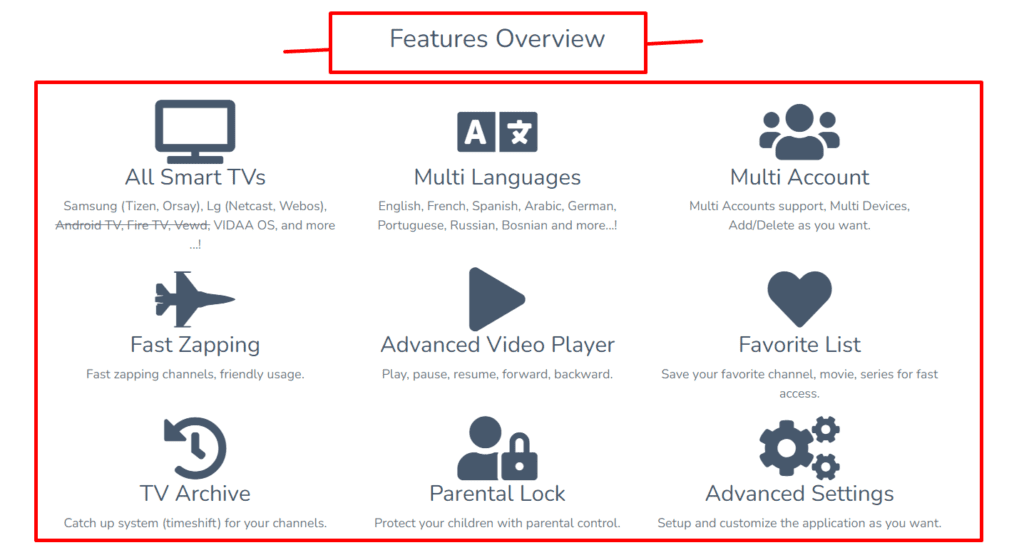
- You can use the app on all TVs using the VIDAA OS.
- You can stream multilingual content. Supported languages include, but are not limited to:
- English
- French
- Arabic
- Spanish
- You can add or delete accounts to your heart’s content
- You can zap through channels quickly through the app’s user-friendly interface
- The advanced player gives you many options when streaming content including the ability to play, forward, rewind, stop, and pause content.
- You can also seek controls through the advanced player
- The app has a favorites list that lets you add channels and content for viewing at a later time
- You can access the TV archive to catch up on shows that may have aired when you were out.
- Parental lock features let you control the content that your kids stream
- Advanced settings options give you real freedom to customize the app the way you want.
Why Smart One IPTV App?
It is one of the few players out there that supports both Xtream codes and M3U URL links. You can stream content in many languages and that gives you many options and lots of freedom when streaming international content.
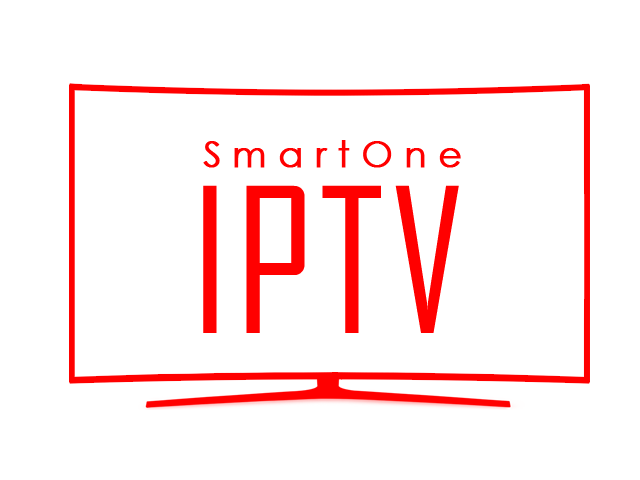
You can access basic and advanced playback options with the app. You can also save various types of content for later viewing using the favorites list. And the parental lock keeps your kids from streaming mature content without your knowledge.
What you should know about this?
It has been linked to organized crime networks in the past. That means your sensitive, personal, and confidential information like your social security and credit card numbers are up for grabs by the wrong people. To be fair, all services and IPTV players have been linked to these types of organizations, so I’m not singling it out.
As if that wasn’t bad enough, it streams content that may be banned, copyrighted, or illegal in your country. The reason is that none of the services currently on the market obtain the licenses and/or permits needed to stream certain types of content. They would have to charge much more for their plans if they did since these licenses and permits are expensive.
If you guessed that streaming this type of content unknowingly can earn you an unpleasant and surprise visit from your country’s authorities, you’re right.
There is a simple way to protect yourself. It’s important to always use a VPN when you stream content using the Player. You can find VPNs easily and quickly. Just hop on Google or any other search engine and type “VPNs” into the search field. You’ll see hundreds of results in a few nanoseconds.
I recommend that you sign up for a paid VPN plan since these offer many more options and much more protection than free VPNs do. A good example of a paid VPN is Norton’s VPN.
Pricing and Plans
You will pay 2.5 Euros for an annual license. Expect to pay 12.99 Euros for a lifetime license.
How to Proccess Activation?
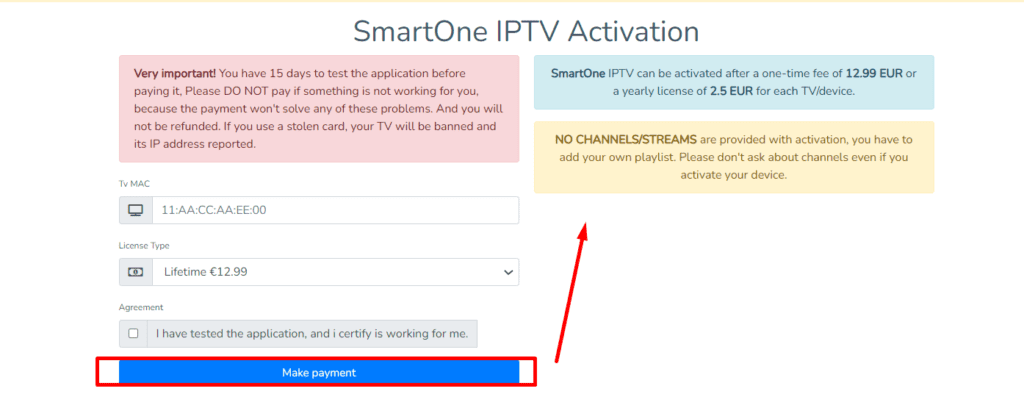
Go to this website and fill out the form on that page to sign up for its plan. You’ll be registering your account when you do that. Note that you will need to verify your account by clicking on an email that you will receive immediately after registering for a plan. Your account will automatically be deleted 10 days after you create it if it’s unverified.
Downloading it on Android Devices
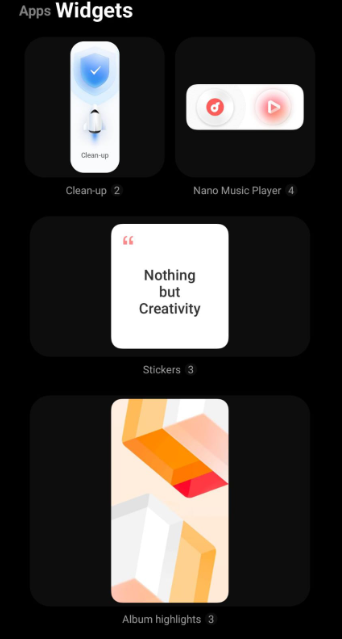
- Power your Android device on
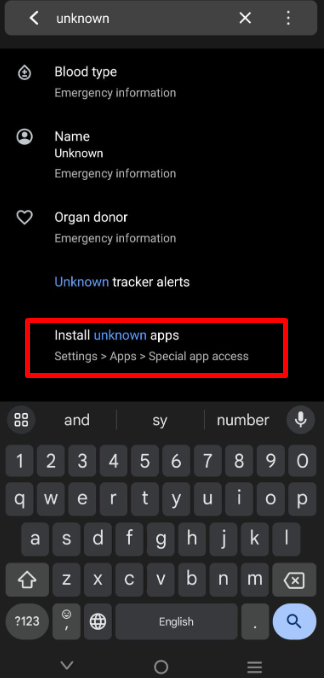
- Go to the Settings screen on your device
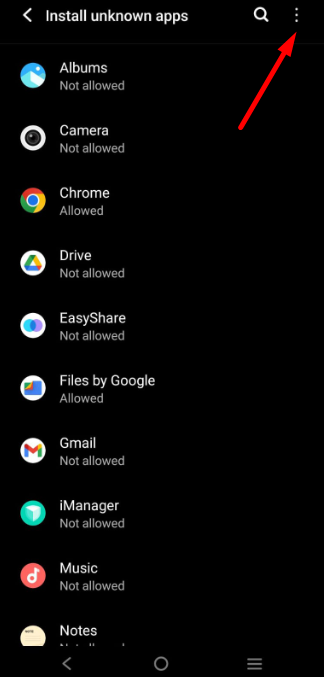
- Click on the Security option. Then select the Install Unknown Apps option
- Search for the browser and toggle.
- Launch a browser on your Android device
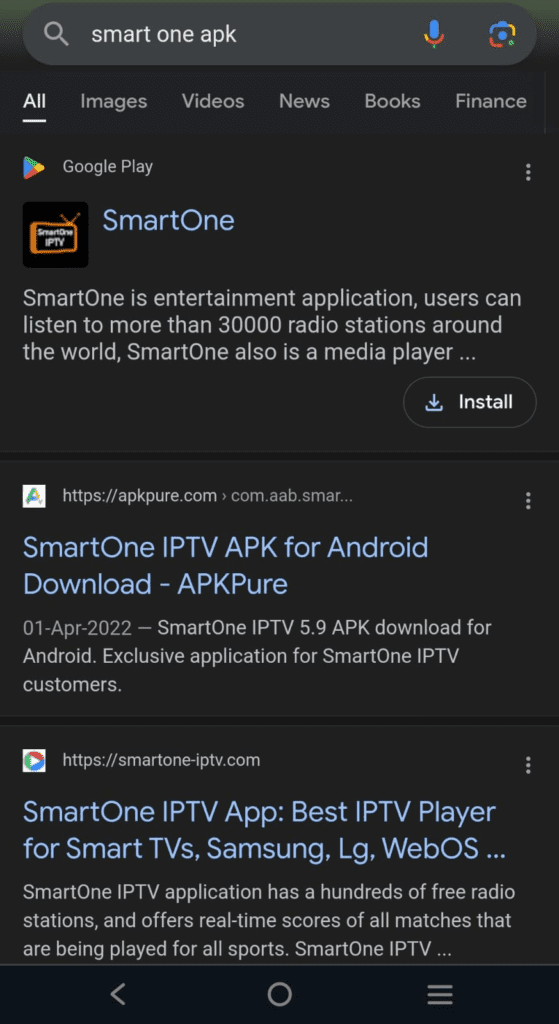
- Click in the search bar and input in Smart One APK
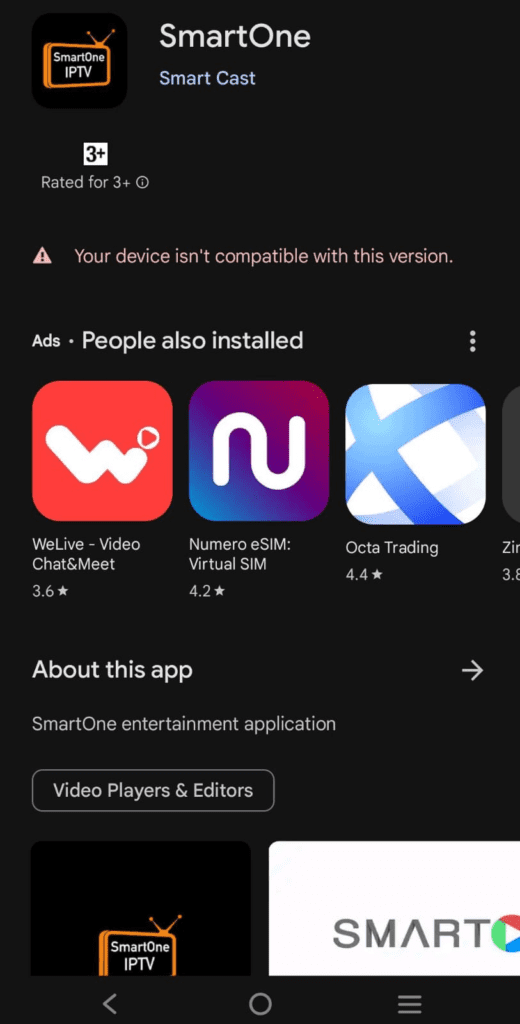
- Download the APK file from a safe website. Then install it on your device
- Launch the Smart One app after it has been installed
How to Set it Up on Personal Computer?
- Power your computer on
- Launch a browser and search for the app website in a search engine
- Go to a reputed website that your anti-virus program designates as being safe and download the app from the site.
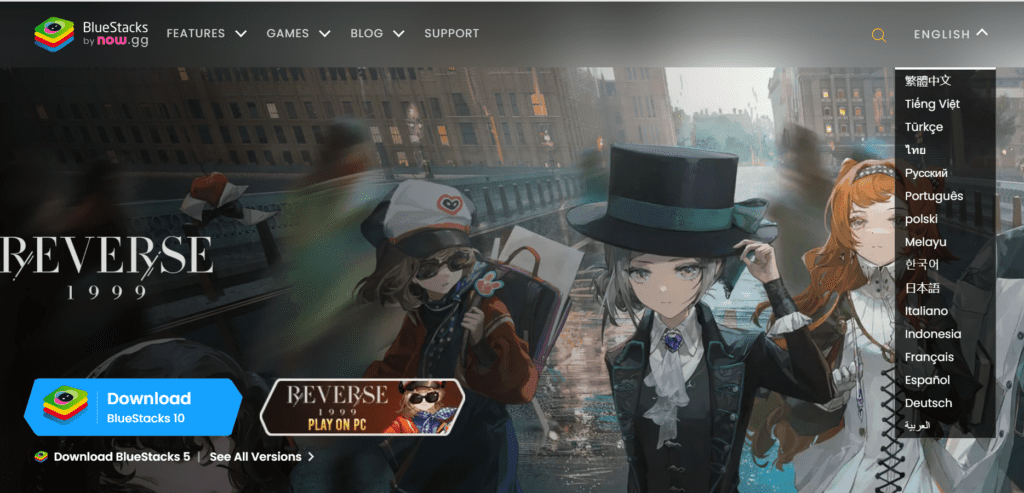
- Now, go to the Blue Stacks emulator website and download the Blue Stacks emulator app from there.

- Click on the APK Icon.
- Click on the App APK file.
- Then install it on your computer by selecting the Open button
- You’ll need to launch the app if you want to stream its content on your personal computer.
How to Download on MAC Computer?
- Power your Mac computer on
- Launch a browser and Google the APK file website
- Only download the APK File app from a trusted website. You don’t want to put any viruses, malware, or trojan horses on your computer. Make sure to store the file in a folder on your computer.
- You’ll see a sidebar on the right corner of your screen. Select the APK icon.
- Click on the APK File and Select the Open button.
- You’ll need to launch the APK file on your computer.
- Then enter your username, password, and M3U URL to activate the app and stream its content on your computer.
Setting Up on Firestick TV
- Connect your Firestick TV to the Internet. Then turn it on.
- Go to the home screen. You’ll see the Find menu displayed there.
- Select it. Next, click on the Search option
- Launch and Amazon App Store and search for the Downloader app.
- Now, click on the Download app to install it onto your TV
- Navigate back to the Firestick settings Page on your TV. then, select the My Fire TV icon at the bottom of the page.
- Select the Developer Options button.
- Enable the Downloader app by selecting the toggle button.
- Navigate back to the home screen and enable the Downloader app
- Now, copy and paste the Apk URL link in the URL box and then select the Go button.
- Go to the installation page and select the Install button there if you want to install the app.
- You are now free to stream content on your Firestick TV after you’ve launched the app and activated it.
Download it on Smart TV
- Power your PC or MAC computer on
- Launch a web browser on your computer and look for the app.
- Go to a trusted website and download the app
- Now, plug a USB drive into your computer and copy the app on the drive
- Now, take the USB drive out of your computer and plug it.
- Navigate to the top right corner of your screen.
- Select the Device preferences option. Then, click on the Security and Restrictions button.
- Enable the settings option by selecting the Unknown Sources button.
- Launch the APK file by clicking on the open button
- You’ll need to input your username, password, and M3U URL to activate the app and stream its content on your TV.
How to install it on Samsung Smart TV
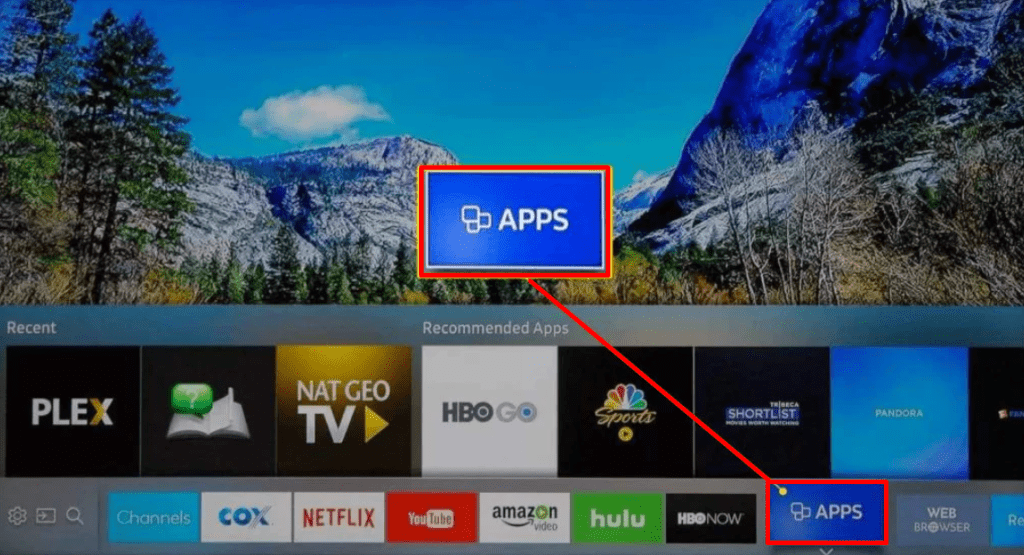
- Connect your Samsung TV to the Internet.
- Search for and select the Samsung TV on your home screen.
- Type it into the search field using the virtual keyboard after you’ve clicked on the Search Icon.
- Now, click on the Smart One app.
- Download the app by clicking on the Install button
- Now, use the home button on your Samsung Smart TV remote control to go to your TV’s home screen.
- Enter your credentials to activate the app after you’ve launched it.
Installing it on LG Smart TV
- Power your LG Smart TV on
- Now, press down on the home button on your TV’s remote control.
- Navigate to your TV’s LG content store
- Go to the apps category. Now, look for the app.
- Click on the app after you’ve located it. Then, select the Install button to install it on your LG Smart TV
- Launch the app to activate it.
Setting Up on Toshiba and Hisense Smart TVs
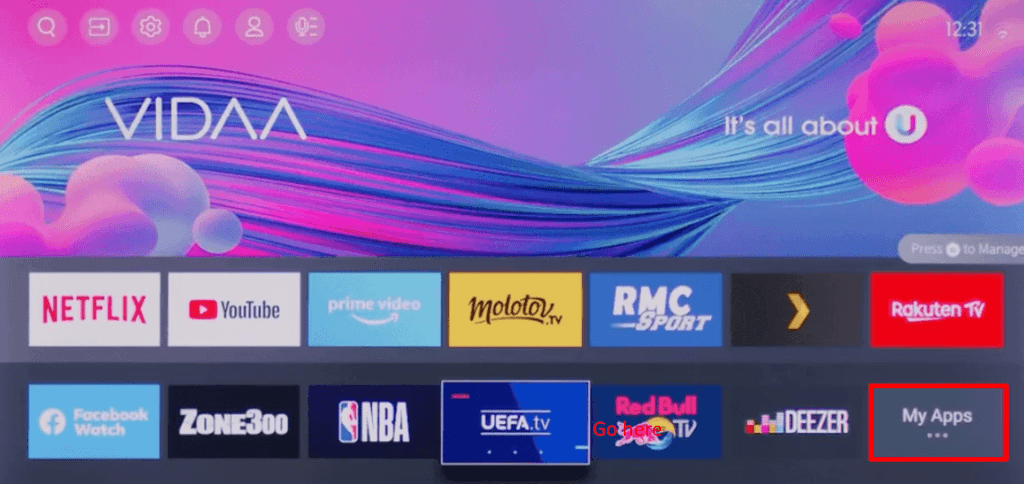
- Power your VIDAA TV on and then navigate to the home screen.
- Click on the My Apps button. Then, search for and select the Apps Store once you locate it on your TV.
- Search for the app by selecting the search button
- Now, click on the Install button to download the app on your VIDAA Smart TV
- Now, launch the app on your TV and enter in your username, password, and M3U URL (you received it in the email you got when you signed up for a plan) to activate the app on your VIDAA Smart TV
Adding M3U URL or Xtream Codes on a Smart One IPTV Player
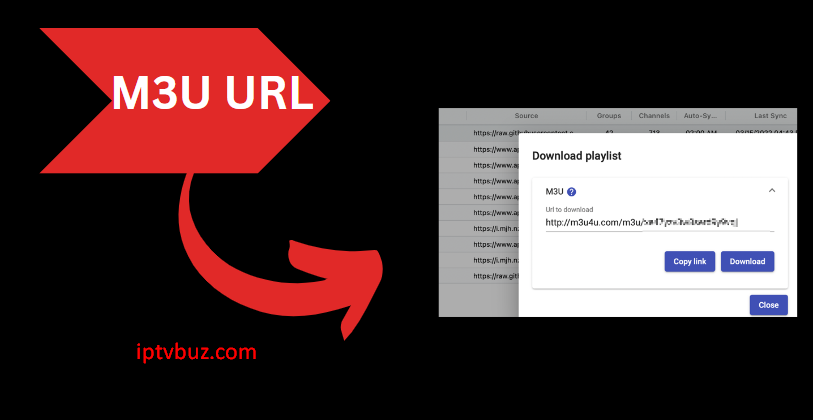
- Power your computer on
- Open a browser on your computer
- Now, go to the SmartOne IPTV’s playlist upload webpage.
- Input your device’s MAC address
- Enter M3U URL link or Xtream IPTV Codes
- Click on the Generate Smart Key button. That action will add the player’s key on your device.
Channels List
You can watch all the channels that regular IPTV services offer. These include, but are not restricted to:
- HBO
- Showtime
- AMC
- FX
- USA Network
- TN
- Comedy Central
- News
- Sports
- Entertainment
- Kids’ content
How to Activate it?
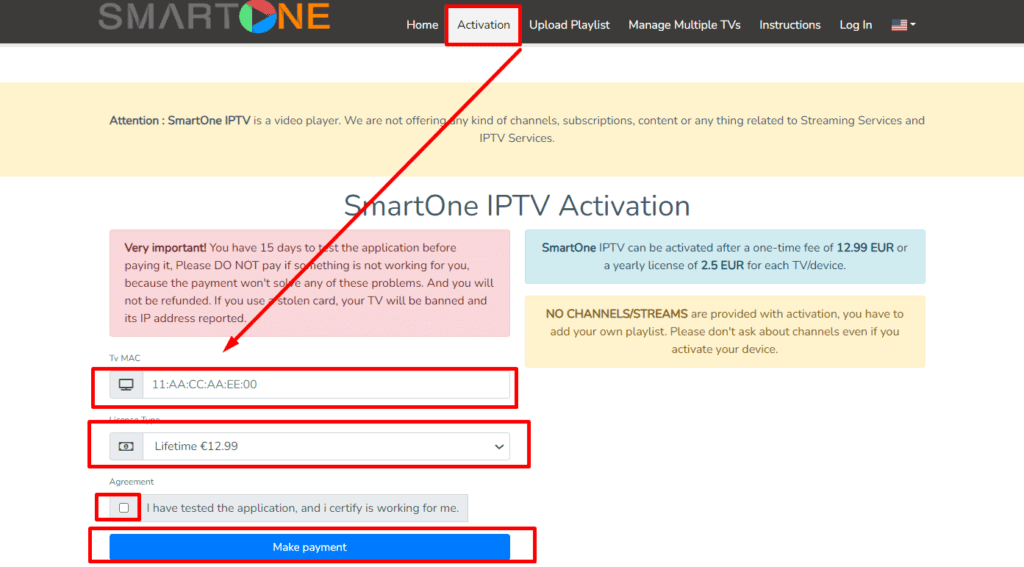
- Launch iptv Player and write your device’s MAC address down somewhere.
- Go to it’s activation website. You’ll have to launch a web browser to do that.
- Key in the MAC address and choose the subscription plan you want
- Click on the ‘make payment’ button and finish making the payment
- Navigate to the top of the navigation panel and click on the upload playlist tab
- Input your MAC address and the M3U URL link that you got in the email you received when you signed up for a plan.
- Select the + Generate Smart Key button. Then, upload the playlist files to your player’s app
- Launch the app on the device you want to stream content on
Smart One IPTV Player Alternatives
247 IPTV
It’s an app that allows users to stream various types of content on a variety of devices. You can stream live TV channels, voice-on-demand content, serials, and just about any other type of video content imaginable. It’s designed for Android devices. You can use the Xtream codes of any service on the market on it.
Thunder IPTV
It’s a free Player. You can use it on almost any contemporary device on the market. The app supports many M3U Playlists. The good news is that you can find this app on a variety of websites online. It won’t ask you for permission to access any of the features on your device when you install it.
Privado IPTV
You can install this player app on a variety of contemporary devices on the market. It streams content from all over the world. That includes the USA, Europe, Saudi Arabia, Asia, and India, among other nations.
Duplex IPTV
It’s an player app that supports M3U URL links. It comes with parental control features as well. It comes with an Electronic Programming Guide and you can install it on many contemporary devices. What characterizes it is its ability to stream a variety of content. It has an intuitive interface that’s easy to use and navigate.
1st Class IPTV
It’s a platform that streams content from many services. The content streamed is always of high quality. Also, buffering is never an issue. You can install it on many devices currently on the market. You can stream movies, voice-on-demand content, serials, and more!
BD IPTV
You can stream channels, catch up content, and other video content on this app. It’s compatible with M3U URL links and Xtream codes API from a variety of providers. It has an intuitive and easy-to-use interface and supports Electronic Programming Guides.
However, you can’t stream live channels through it. The good news is that it has a built-in player and can stream many playlists at once.
Does it Have a Free Trial?
Yes, it offers all users a 14-day free trial period.
Does it Have Promo Codes?
This is one of the many websites on Google that offers promo codes for this.
Why Use a VPN to Stream it?
A VPN keeps your identity and what you do when you’re online anonymous. That protects you since no one will know anything about you when you stream its content. VPNs will also keep your sensitive and confidential information safe.
FAQ
- Is this iptv Legal?
Yes, it is.
- Is it safe to use?
It is completely safe to use. It won’t put any malware, trojan horses, or viruses on your computer.
Conclusion
It is for you if you dream about accessing channels that even people with Satellite TV can’t access. The best part is that you’ll be accessing these channels for next to nothing.
I specialize in crafting words that persuade, engage, and make things happen. From catchy headlines to irresistible calls to action, I use the magic of words to connect with your audience and drive results. I am well Versed Equipped with 5 years specializing in IPTV and entertainment content, I’m driven by a passion for weaving captivating narratives and delivering insightful content within the ever-evolving era of media.

