The Era of Satellite dishes is over. It is the beginning of IPTV, and everybody is talking about it. Of course, you have heard of it too. Actually, you also want to get it.
But listen! Before you get it, you need to gather all the necessary information. This article tells you all the things that you need. So stay tuned!
IPTV Service Provider versus IPTV Player
Many people need clarification on IPTV service providers and IPTV players. But both are different.
Let me explain: IPTV service provides content, and the user is required to buy the subscription. In contrast, it is an app that plays the content provided by the service provider; thus, it works as a medium, and the user has only to install the app just like done for the 247 IPTV.
What is it, actually?
Smarters Players Lite is a media player and lite version of IPTV Smarters Pro. It has many features like EPG, Support M3U playlist, 4K and HD video quality and many more. It does not provide any media content.
How does it work?
It plays Video on Demand, Movies, TV series, and Live TV provided by service providers on your device. Additionally, you can sync it with all your favourite devices, for instance, Smart TVs, Windows, MAC, Android or iOS.
The good thing about it is that you can access all your subscriptions from this media player.
Special Features
Free Features
- You can Watch Live TV, movies, Series, and also radio streaming.
- It supports Xtream codes API, M3U URL and Playlist, and Local audios/videos.
- You can resume your streaming from the Episode Resuming Bar.
- Streamers Players Lite also supports the Electronic Program Guide (EPG).
- This player can change the buffer size for a video player.
- Your next episode will play automatically.
- If you miss any program, you can watch it later because this lite media player gives a TV Catch option.
- Users can access recently added movies and web series in Smarters Players Lite.
- It can be run on multiple devices and allows different users to stream.
- Speed Test Facility is present in it so user can test their internet speed connected to their TV.
- VPN is integrated so the end-user can connect the VPN directly to the TV.
- This lite player allows you to switch languages to what you prefer.
- You can open your channel list and also the episode list.
- Bug fixing is also available in it.
- You can Play Single Stream.
Premium Features
- Master Search is present.
- Parental control option by which your children stream safely.
- Picture in Picture view is supported.
- You can Manage EPG sources.
It also allows the streaming of all content of Netflix, Amazon Prime, HULU, Disney + and HBO MAX.
Compatible Devices
Smarters Players Lite can be run on Android, MAC, Windows, and Smart TVs and is also suitable for Amazon Firestick.
Price
This app is truly free. You can download and install it free, thus allowing you to enjoy your streaming without any cost.
How to Download Smarters Players Lite
Android
First, go to Settings 🡪Apps 🡪 Chrome, 🡪 Install Unknown Apps and then push the button Allow from this source.
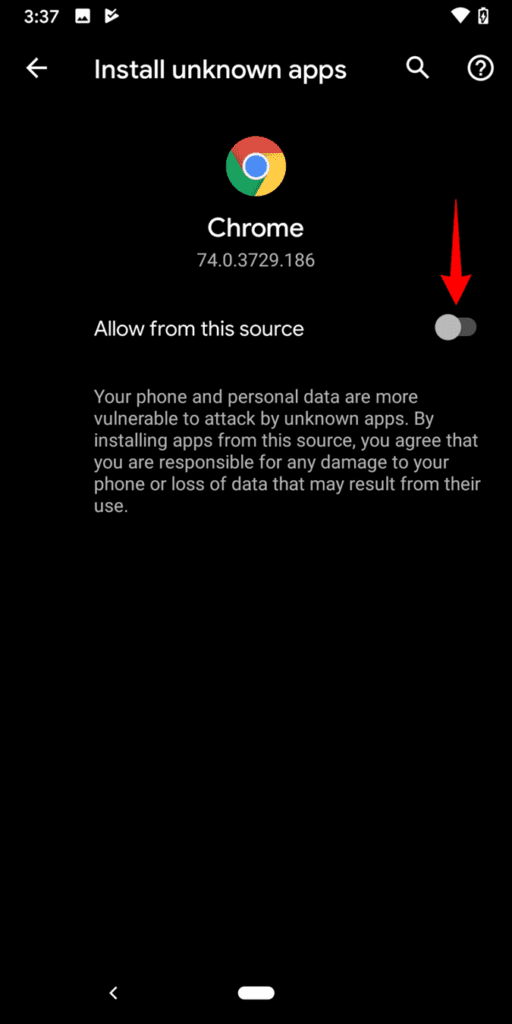
Now go to your browser and download it from a trusted website, then install it.
MAC
You can easily download it from the App Store. Search this app in the App Store, then download and install it.
If not present, then download Bluestacks from the Official site and install it. Here, Smarters Player Lite on Bluestacks Setup is also present. So you can install it from there.
Windows
On Windows devices, follow the instructions given below to download the app:
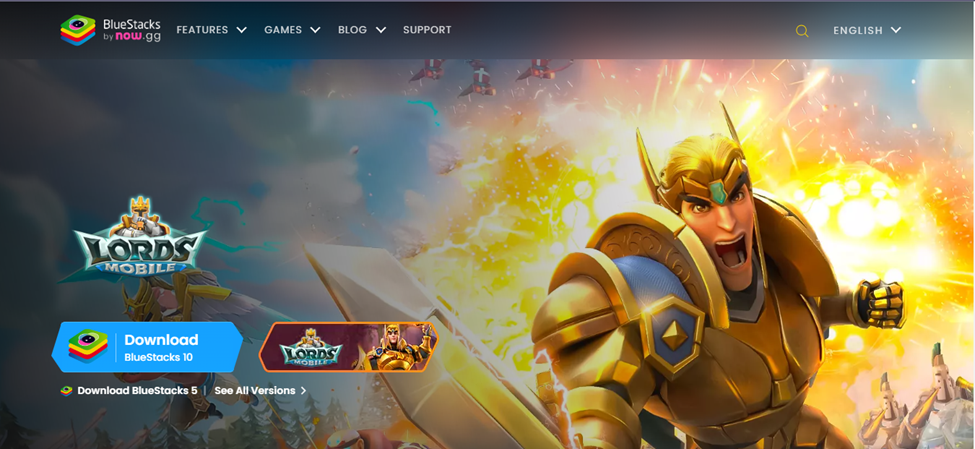
- First, download Bluestacks from the official website.
- After downloading, install the BlueStacks.
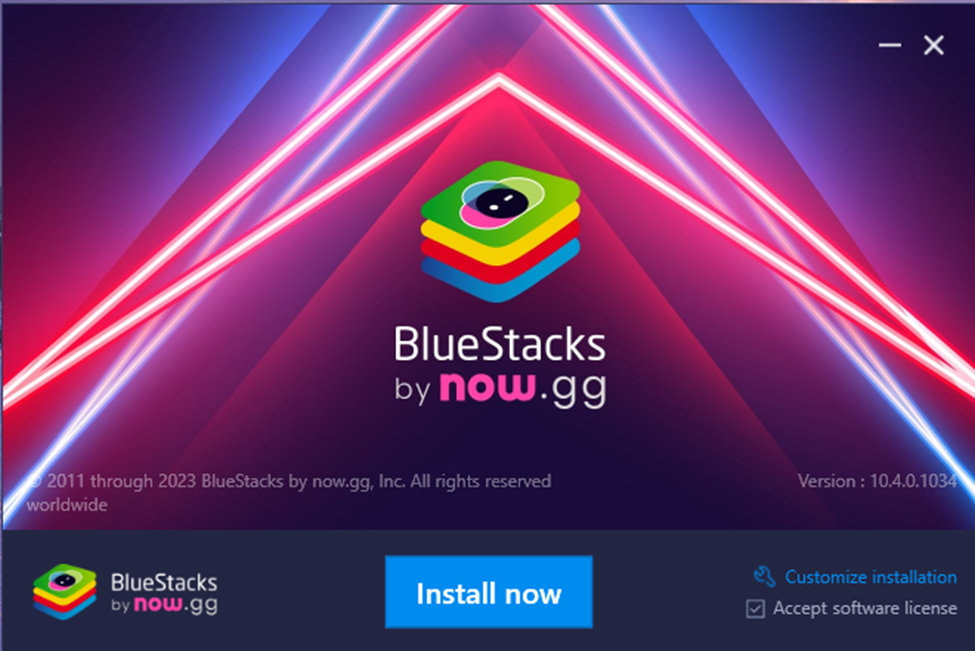
- Open it, go to the Google Play Store, and log in.
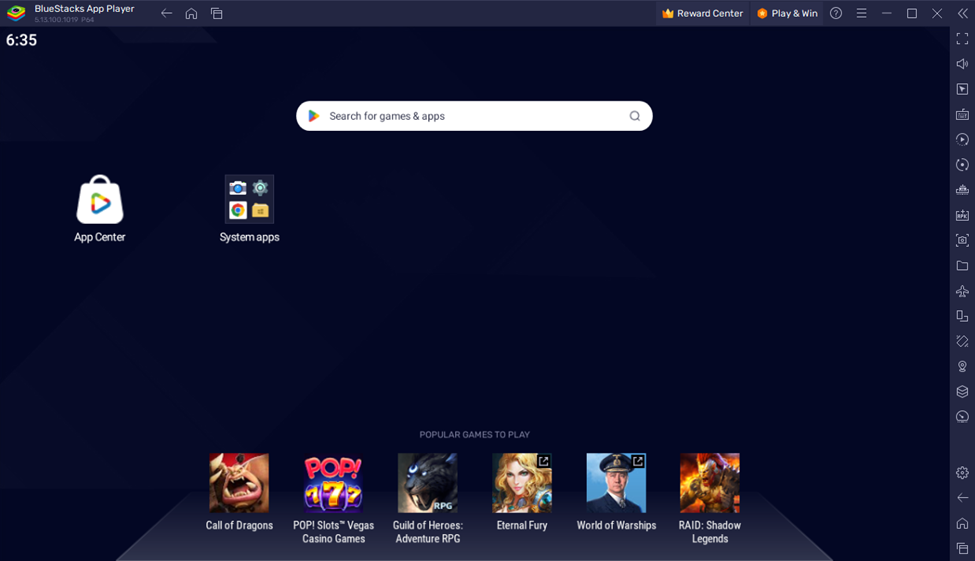
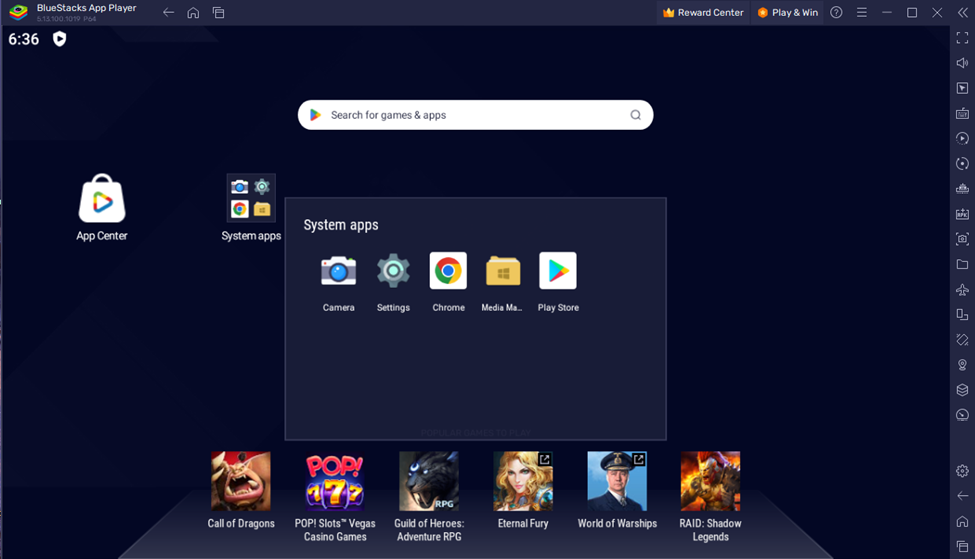
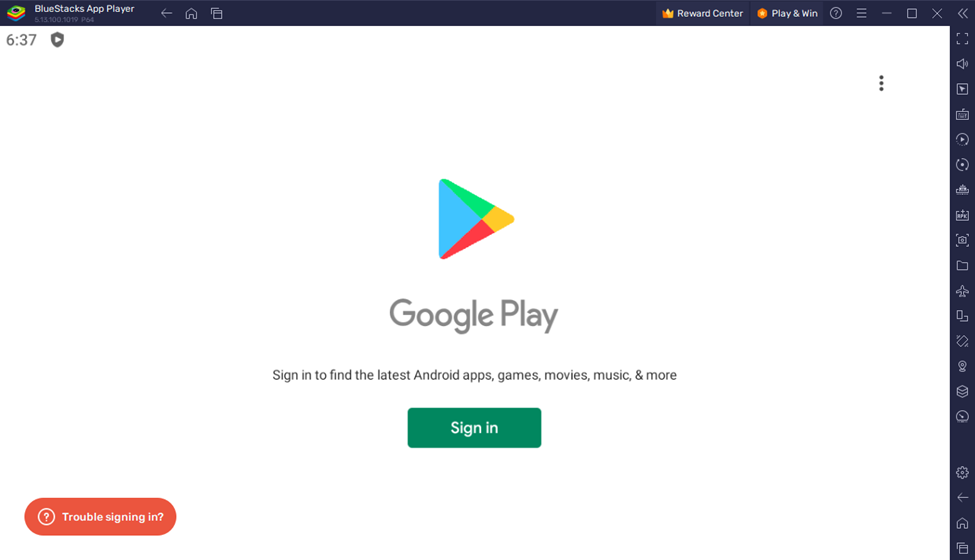
- Enter your E-mail and Password to log in to the Play Store.
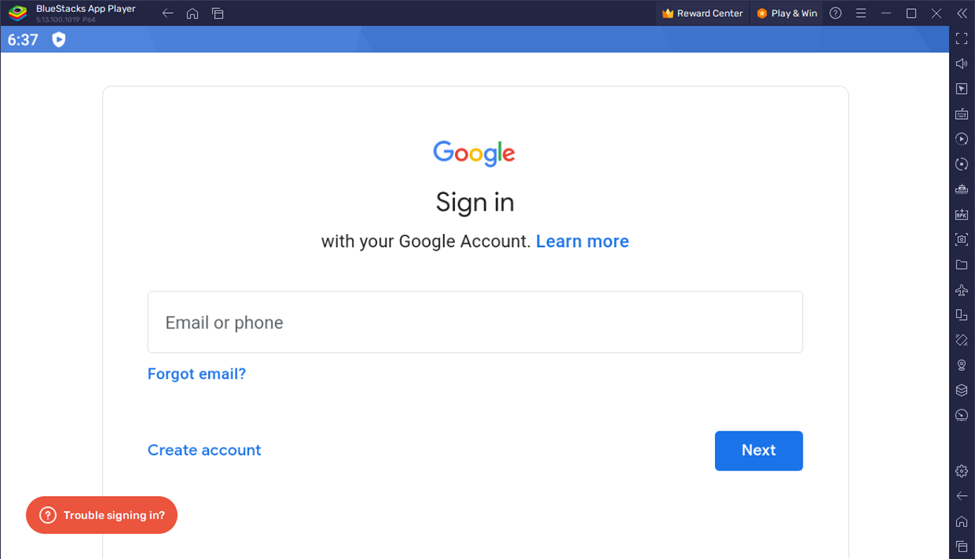
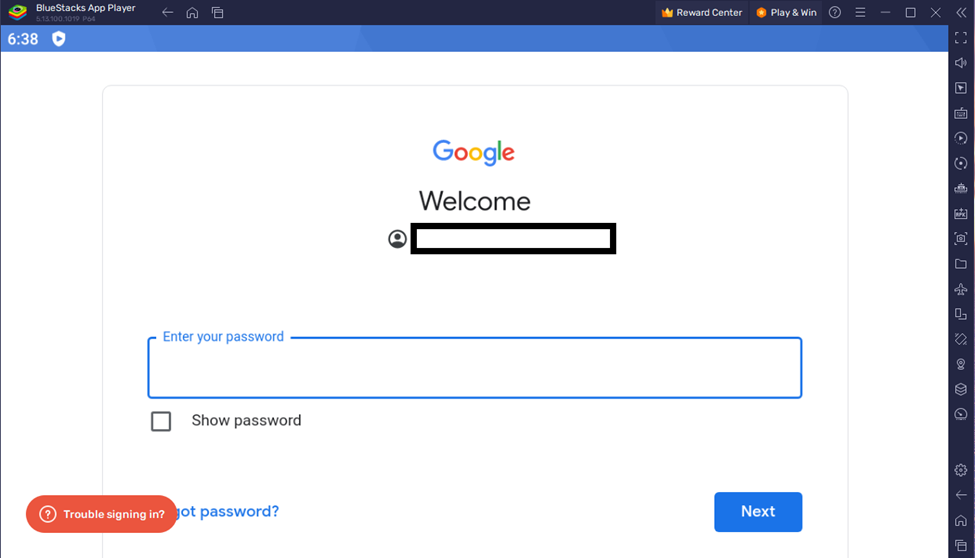
- Then, search Smarters Players Lite on the search bar of Play Store.
- The app will appear on the screen, so download it.
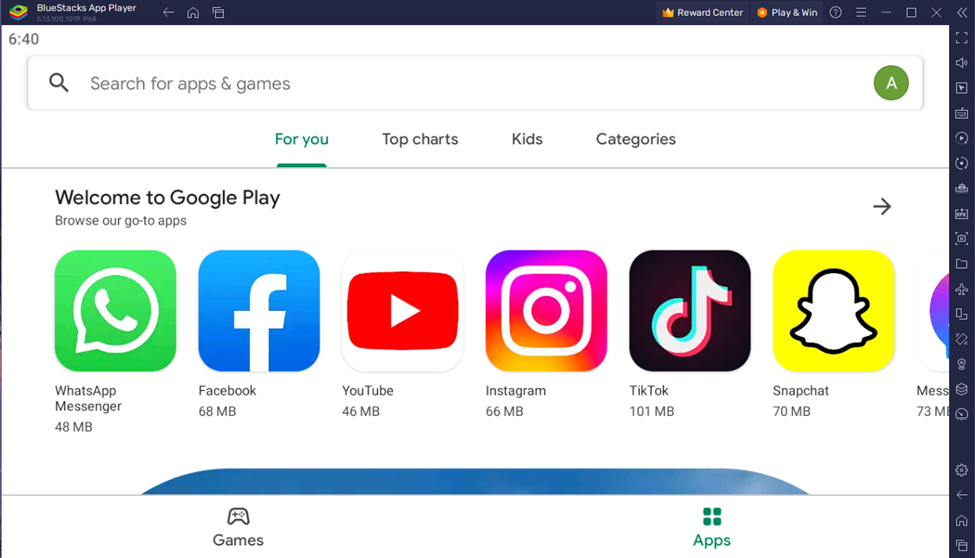
- You can also search for it on the official site of Bluestacks. Or click this link.
- https://www.bluestacks.com/apps/video-players/iptv-smarters-pro-on-pc.html
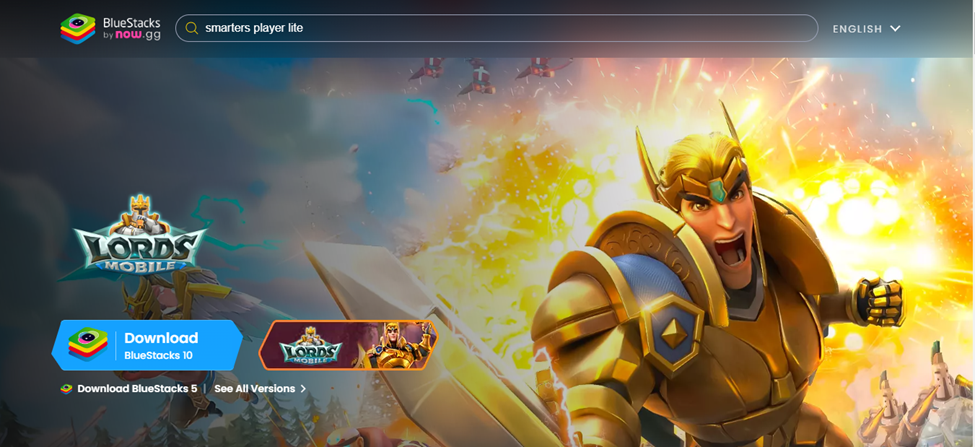

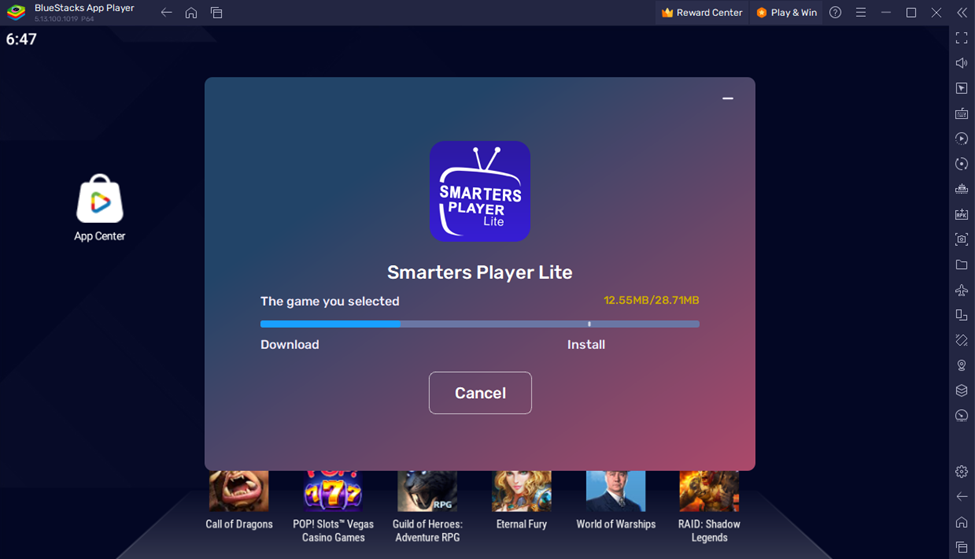
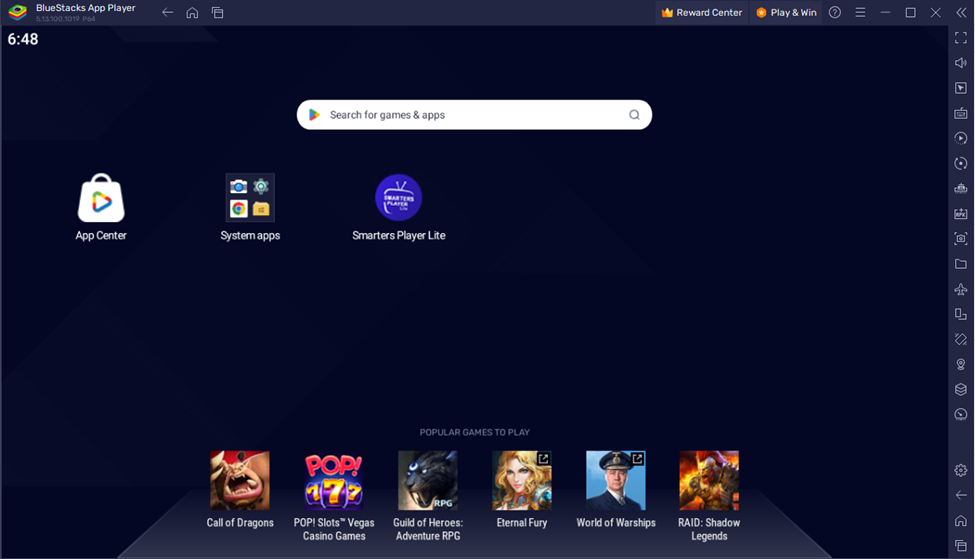
- Write your credentials and enjoy streaming.
Amazon Firestick
You can download and install this Lite Player on Amazon Firestick By following the steps:
- In the first step, download the app named Downloader and install it. To do this, open Search from the Find menu.

- Now, type Downloader and download it.
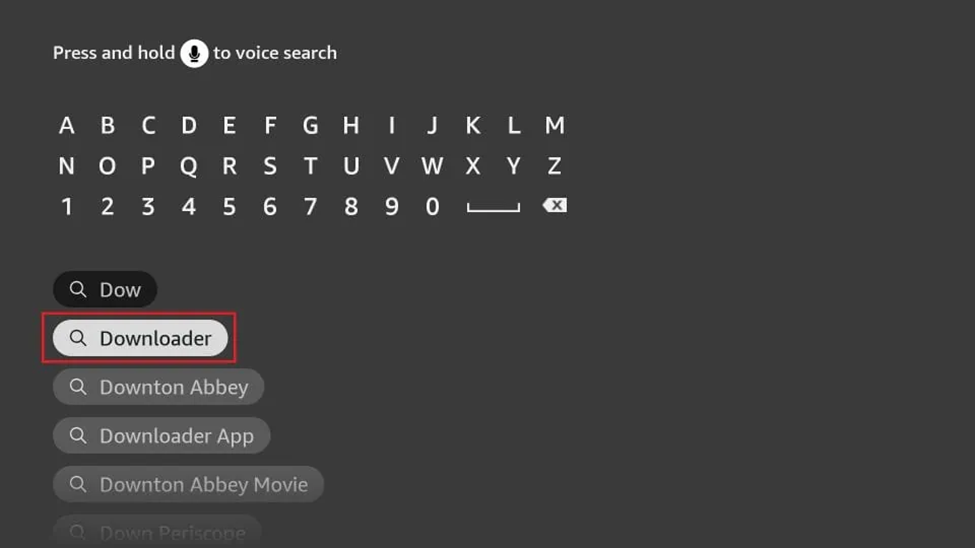
- Go to the Home Screen and open Settings.
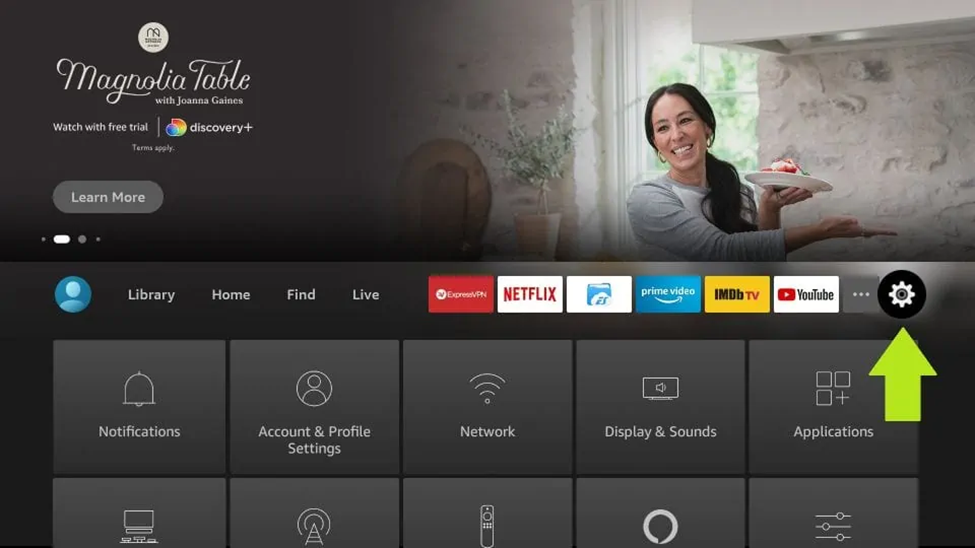
- In settings, click on My Fire TV.
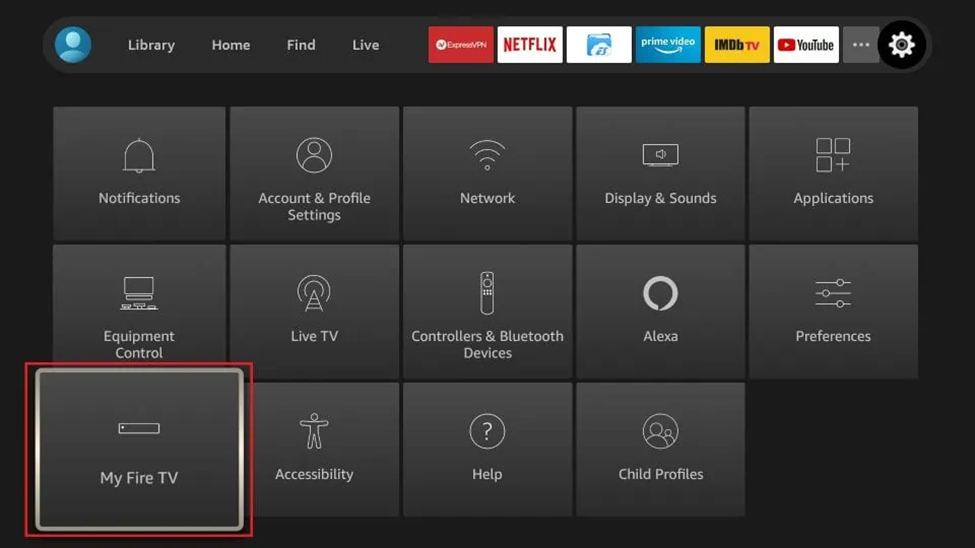
- In this menu, open the Developer Settings.
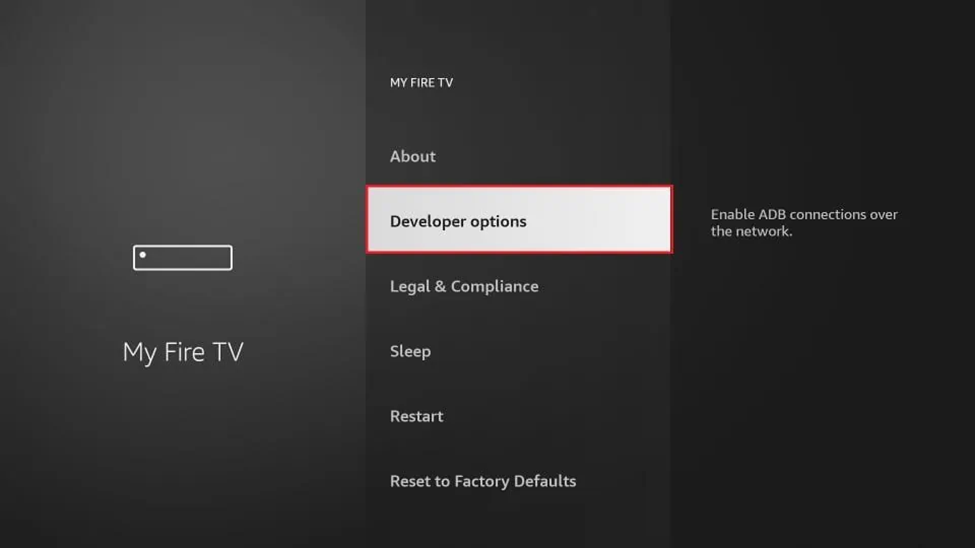
- Now click “Install Unknown Apps” to allow Downloader to install Smarters Lite on your Firestick.
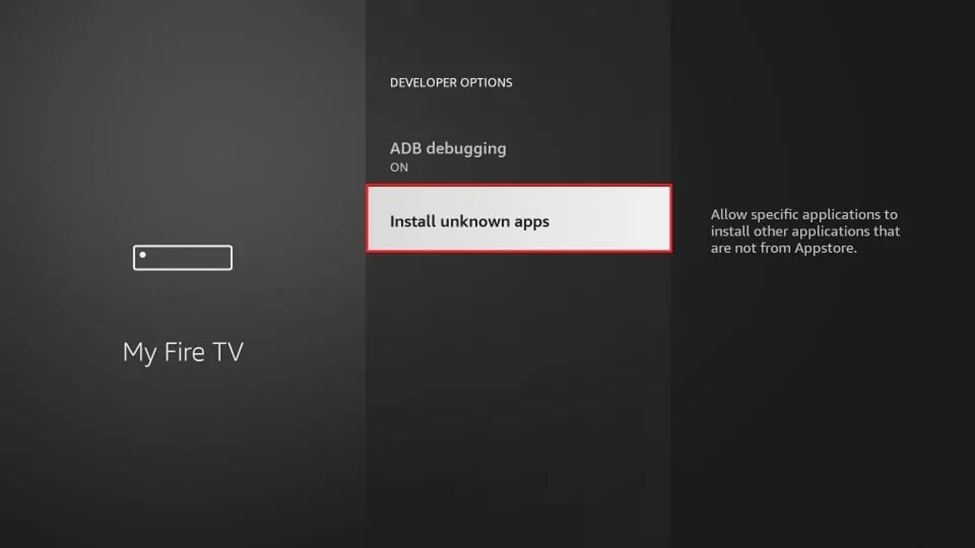
- Then open the downloader app, and Under the URL search box, type the code “164547“.
- You also type the following URL instead of the above code “https://www.firesticktricks.com/smarter“
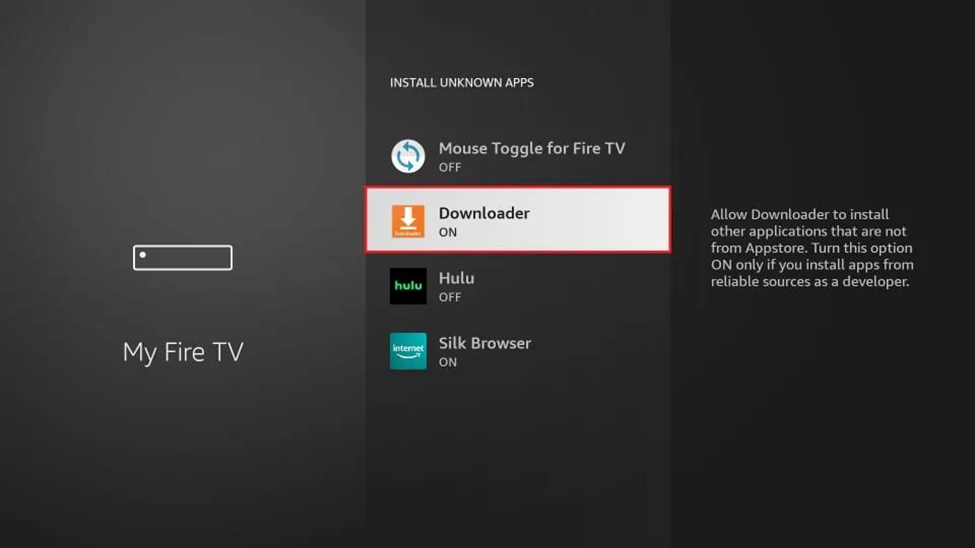
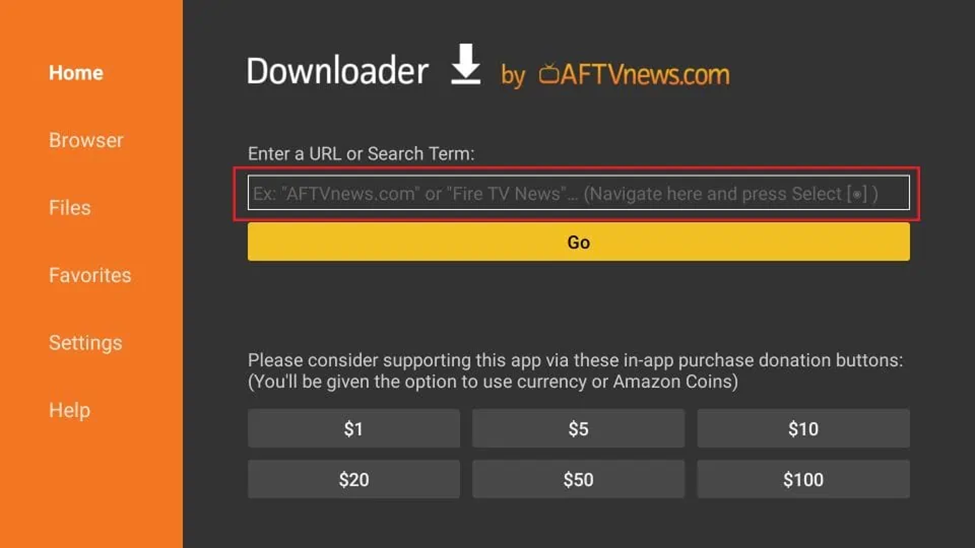
- Then click Go. Your app will be downloaded.
How to set up with preferred service provider
- When you open the app, there are two options: TV and Mobile. Please select one of them that you are using, then click save.
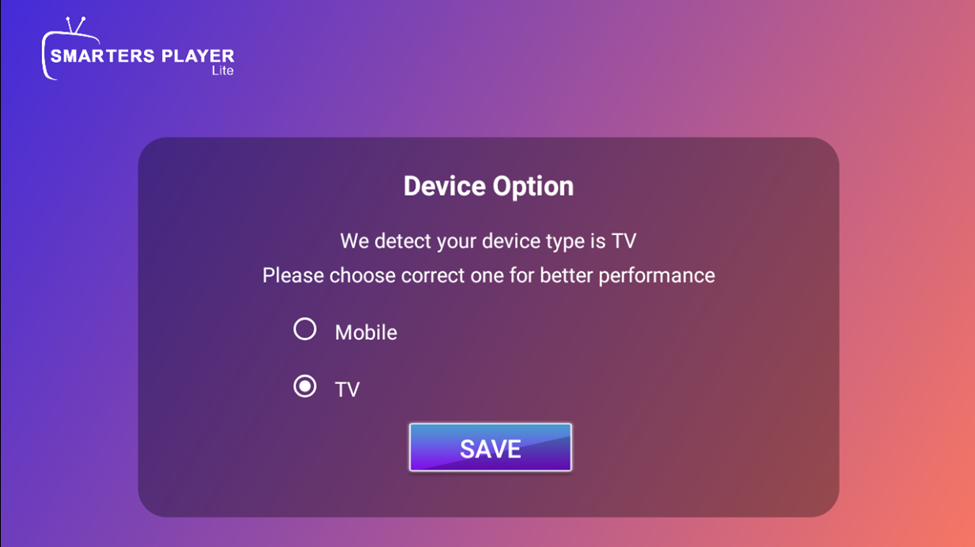
- A page of Agreement and License is shown now. Scroll down and click the Accept button.
- Five options are now showing.
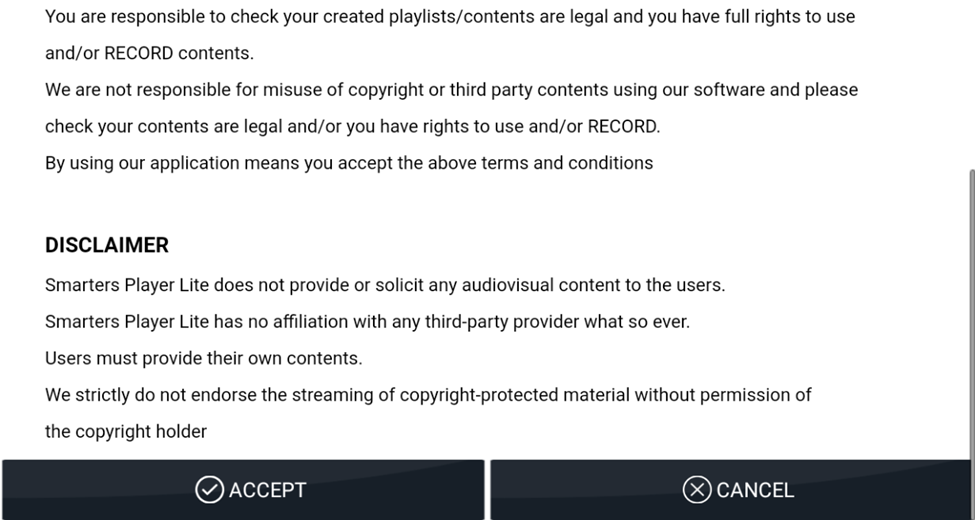
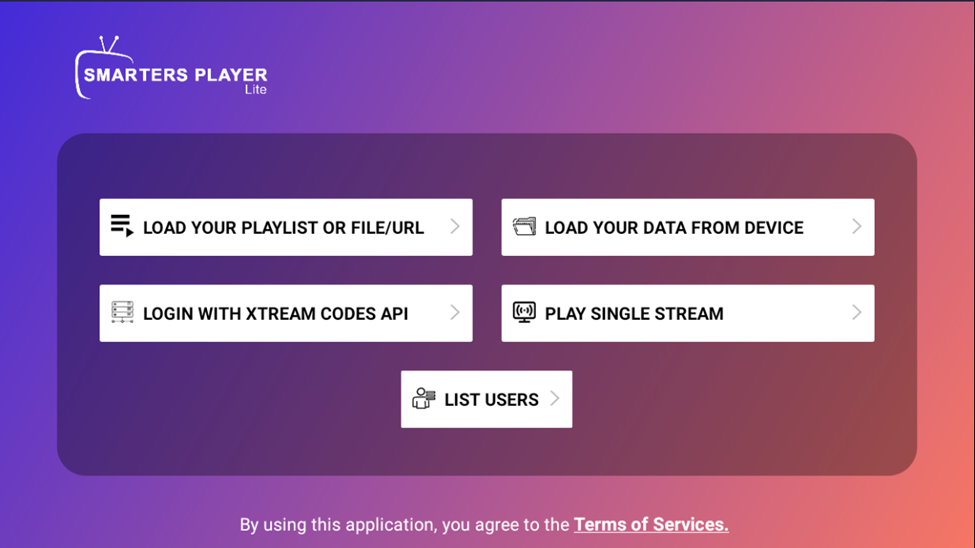
Load your Playlist or File/URL:
If you click this option, then do the following things.
- Enter any name that you want in front of the Playlist Name.
- Then, Click M3U and enter the M3U URL in the URL box.
- Now click Add User.
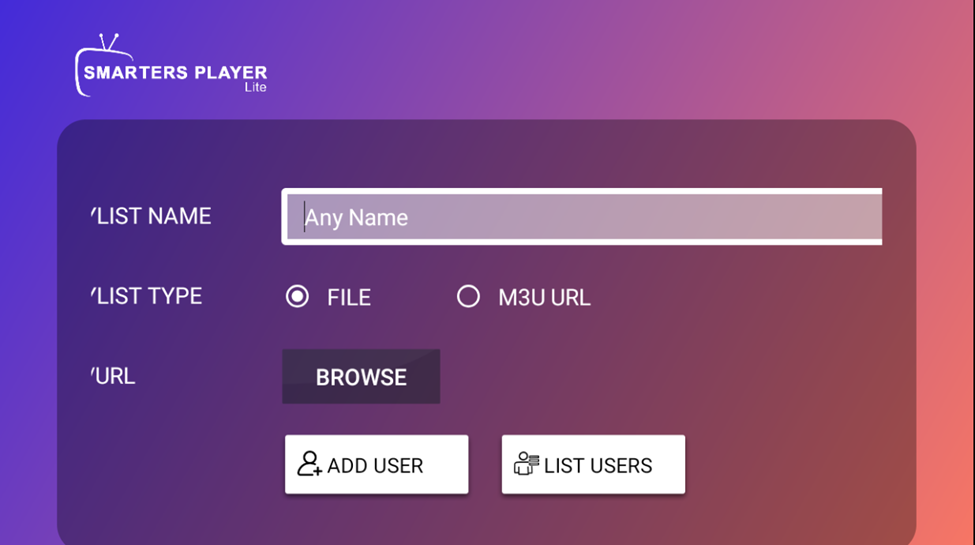
Load your Data from Device:
With this option, you can load your movie or other content from your device.
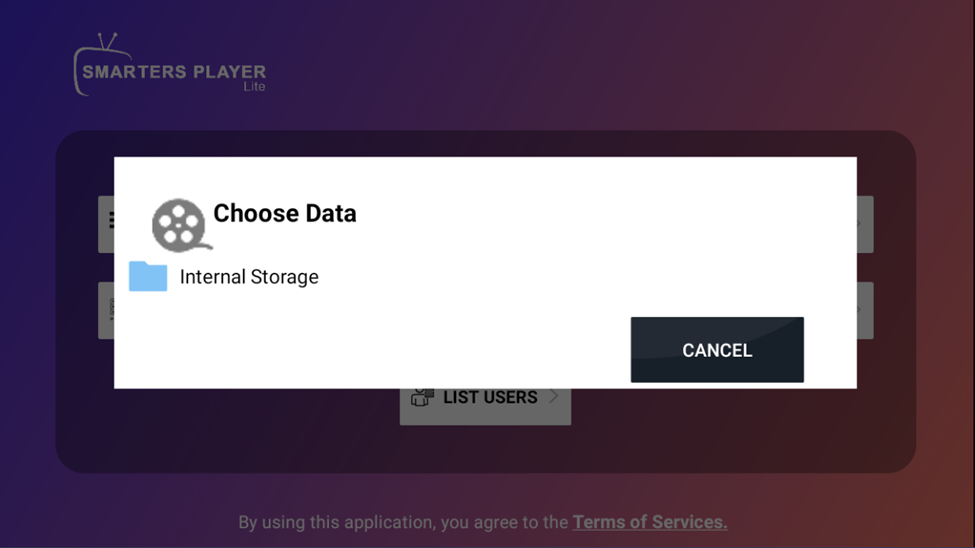
Login with XTREAM CODES API:
After choosing this option, follow the instructions given below:
- In the First box, enter your Playlist name.
- In the second box, type Username and in the third, enter Password.
- In the last box, type the URL of M3U.
- Now, hit the ADD USER button.
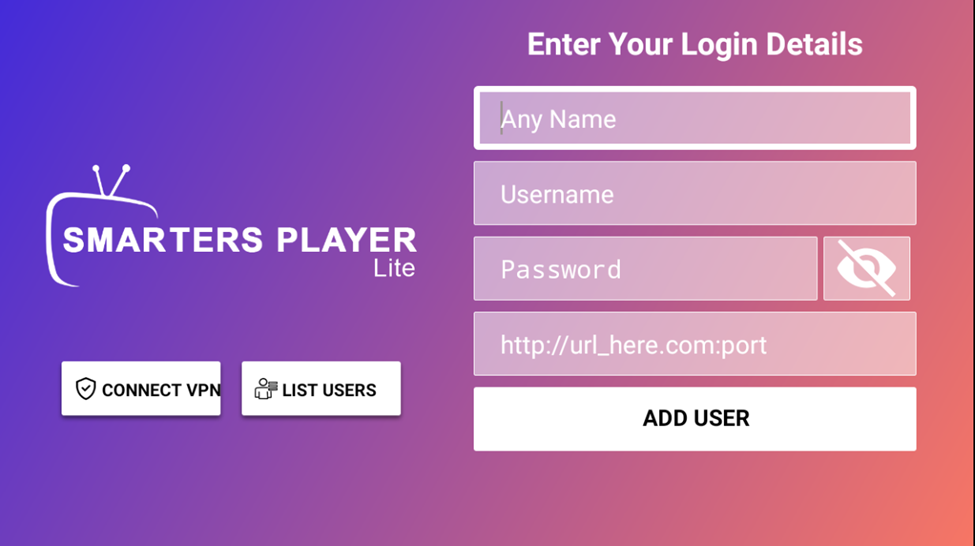
Play Single Stream:
If you want to play only one video at a time, then click on it.
Enter the URL provided by the IPTV service Provider, then click the PLAY button and enjoy streaming.
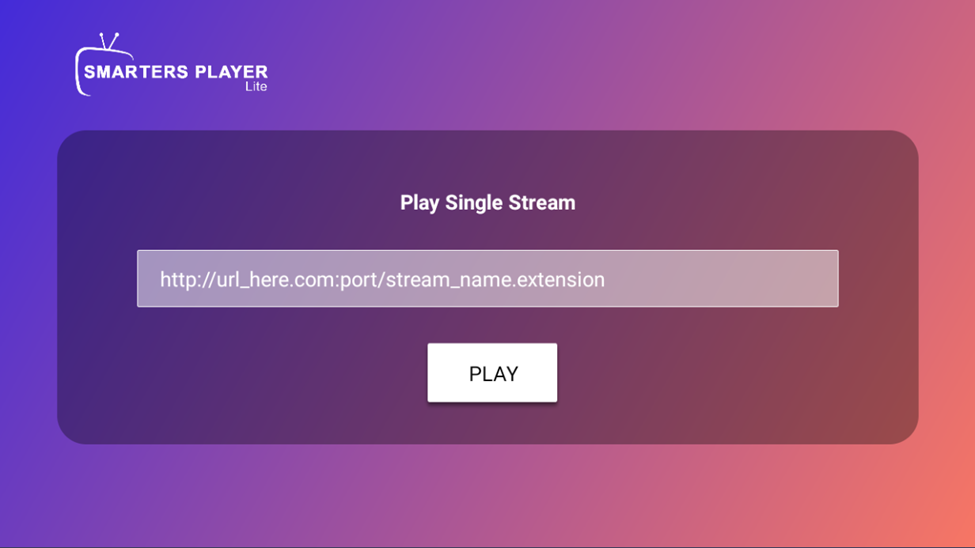
List Users:
If you want multiple users, this is the place where you can add new users.
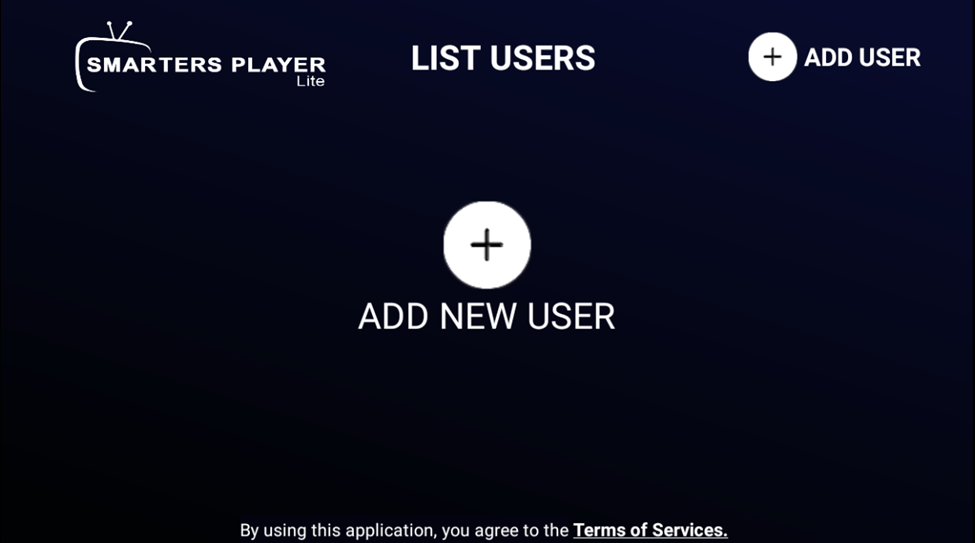
Guide for using Smarters Players Lite
It is very simple because of the player’s user-friendly interface.
Installing EPG:
- If you want an EPG guide, click on Install EPG Guide on the home screen to install it.

- Now enter the EPG URL and then click ADD EPG.
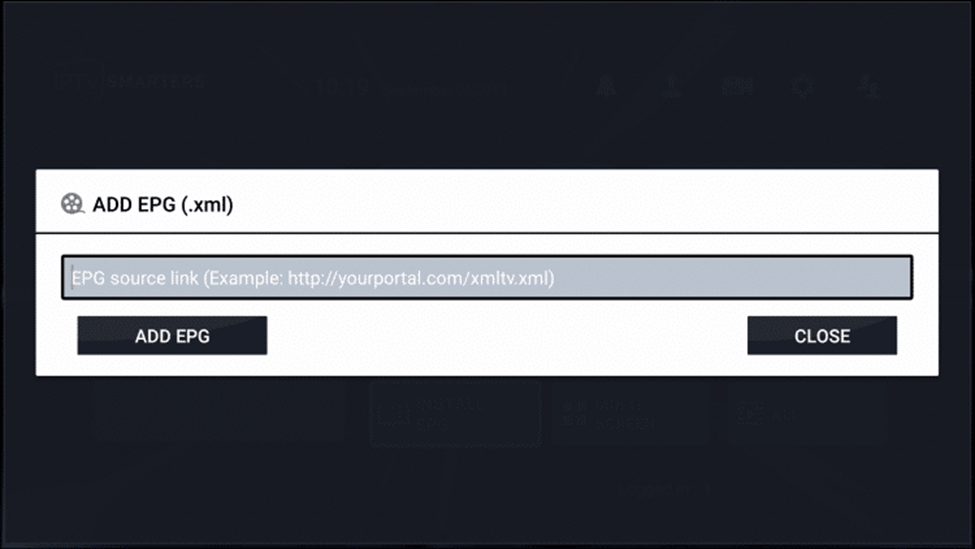
Playing Live TV:
Click on Live TV, and then select channel group. Now, choose your favourite channel from the list and double-click on a small screen on the right side into the full screen.
Is this Safe and Legal?
Yes, it is completely safe. This app does not contain any virus that harms your device. Likewise, in terms of legality, you can use it without any doubt because it is legal.
I specialize in crafting words that persuade, engage, and make things happen. From catchy headlines to irresistible calls to action, I use the magic of words to connect with your audience and drive results. I am well Versed Equipped with 5 years specializing in IPTV and entertainment content, I’m driven by a passion for weaving captivating narratives and delivering insightful content within the ever-evolving era of media.

