It’s time to sit in front of the TV and go channel surfing! Fun, right? Well, while TV-watching has come a long way from the 1950s when it was first used on a widespread basis in the West, its options are still fairly limited.

There was only Cable TV. You could pick between 3 channels. So, watching TV was pretty boring. Fast forward to the digital age, and not much has changed about TV-watching. Except for maybe that there are many more channels to choose from. There’s one IPTV provider that’s poised to change that.
What is GSE Smart IPTV?
This Smart IPTV is a comprehensive IPTV app with a full range of features. It comes with an IPTV player app as well. You can stream M3U and Xtream Code IPTV files using it. So, it allows you to watch a much wider and much more diverse amount of content than traditional Cable and Satellite TV providers.
There is one issue though. Since it’s not a traditional IPTV, you can’t stream content directly using it. It’s an app, so you have to access content through another one. You have options and freedom with this app that other services that claim to be innovative and radical just don’t offer.
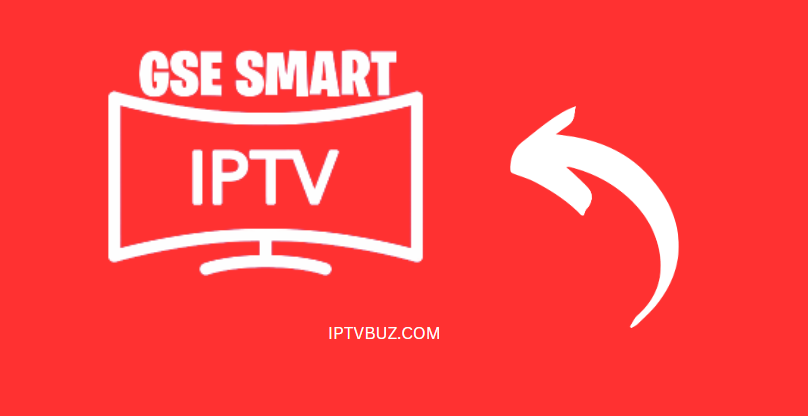
For example, you decide how you want to use the app. Its advanced nature means that it’s flexible. You can import channel playlists and Electronic Programming Guides from the IPTV service that you currently subscribe to. It’s also easy to stream content with another great source Soplayer IPTV.
You can stream voice-on-demand, video serials, regular videos, and other movies using the service.
It gets even better since you can use GSE IPTV app with any IPTV service that’s compatible with playlists, Electronic Programming Guides, or Xtream Codes API! This app also doubles as a media player. It does a great job at playing audio and video files that any device that you stream your IPTV content on happens to store.
That said, most people choose to use the app as an IPTV player
GSE Smart TV Features
- You can use the catch-up feature to stream part of a video or show one day, leave it mid-story, and then view the rest of the video or show at a later date.
- Stream content to any Chromecast device. That includes
- Fire TV
- Google TV
- Smart TV
- Xiaomi
- Firestick TV
- Chromecast 1,2,3
The device just needs to have and use a Chromecast receiver
- Edit existing channel and category playlist groups the way you want
- Parental controls that let you disable certain content with adult themes for your kids
- You can download and save voice-on-demand content
- Compatible with Xtream Codes API
- Use favorites to identify and save your favorite channels for viewing later
- Functions to search for and sort your favorite content
- You can use it to stream 4K content
- Compatible with the following protocols:
- FTP
- HTTP
- MMS
- RSS/Atom
- RTMP
- RTP – either unicast or multicast
- RTSP
- UDP
- Sat-IP
- Smooth streaming
- You can access XMLTV and GZIP Electronic Programming Guides
- The layout is intuitive, easy to learn, and user-friendly.
Some Things You Should Know About the GSE Smart IPTV App
Because this is used with IPTV services, it has links to organized crime gangs. It turns out that you can’t escape these associations if you stream IPTV content from any service provider. The reason is that all IPTV service providers have ties to the steamier side of society.
What that means is that people who you don’t want to can access all of your personal and sensitive information. That includes your social security numbers, your credit card numbers and other information, and your taxpayer identification number, among other things.
Safely Streaming Source

Then there’s the fact that the planet obtains the permissions and licenses needed to safely stream various types of content, especially that from different countries. Hey, that’s the reason why they can offer their plans at, literally, throw-away prices. Other traditional providers like Cable and Satellite TV companies charge much more for their plans because they actually spend big money to obtain those licenses and permits. They pass the extra expenses onto customers by charging more for their plans.
There is a way to protect yourself. It’s simple and easy. Always use a VPN when you’re streaming any kind of IPTV content using the GSE Smart IPTV app. All you have to do to find a good VPN is hop on Google or some other search engine. You’ll see hundreds of results for free and paid plans in a few nanoseconds.
Why it is Recommended?
If you’re going to sign up for a VPN, I highly recommend that you go with a paid one. The reason is that these offer more protection and better features than the free ones. VPN is an acronym for Virtual Private Network. A VPN will hide where you are and what you do when you are online. So, for all practical purposes, you’re invisible when you stream IPTV content online. That’s what you want since it means you won’t be on the radar of the authorities in your country.
Installing GSE Smart IPTV on Firestick TV

Note: You must sideload GSE . You can find the app on either the App Store or the Google Play store. The bad news is that the app isn’t available for download on the Amazon App Store.
- Power your Firestick TV on
- Navigate to the home screen
- Go to the search tool
- Use the on-screen keyboard to enter “Downloader’ into the search field
- Choose the app from the search results
- Go to the “Settings” section on your TV’s home screen
- You’ll see an icon in the menu called “My Fire TV”
- Select it
- Then select the “Developer Options” option. It will appear in the next window.
- Select the “Install Unknown Apps” button
- Now, select the button to turn the “Downloader” app on
- You can now download and install this application on your Firestick TV
- Wait for the Downloader app to completely install
- Now, launch the Downloader app
- You’ll get to the app’s home screen. You’ll see a text box there. Click anywhere in it.
- Input this URL using the on-screen keyboard 9- We now use this onscreen keyboard to enter the following path: https://www.gsesmartiptv.com
- Now, select the “Go” button
- You’ll go to the Downloader app’s Browser section.
- You’ll then see a webpage. It will have a prompt that says, “Download for Amazon devices.” Select it
- This action will link the location of the file online. Then, the Downloader will start to download the GSE Smart IPTV app on your Firestick TV
- Wait for the app to finish downloading
- Then, select the “Install” button
- You’ll know that the app has been installed when you see the “App Installed” notification
You may have installed it app on your Firestick TV, but you’re not done yet. You need to do the following f you want to stream its content on your TV:
- You’ll need to launch the app on your Firestick TV
- Since this is the first time you’re using the app on your TV, you’ll see a “Permission Required” prompt.
- Select the “OK” button
- You’ll see another prompt appear at the bottom of the screen. Select the “Allow” button
- The next thing you’ll see is the EULA prompt appear along with the app’s disclaimers and Terms of Use. You need to select the “Agree” button if you want to continue using the app.
- You’ll be taken to the app’s home screen which will display the main menu.
- You’ll see some categories in the main menu. I’m going to explain them:
- Local playlists – This category will let you store playlists on the appAndroid Local Media – You can store content and view or play it at a later date directly from the app’s storageUpload Playlist with FTP – You can use an FTP server to download playlists
- Mode – You can switch between viewing content in mobile and TV mode automatically.
- The main menu also has a remote category. It’s time to explain these further:
- Remote – You can use this to import M3U and JSON playlists from various online sources
- Xtream Codes API – they let you use IPTV apps without needing M3U URLs which can be long and hard to type in.
Final Words
The GSE Smart IPTV app gives you choices that you just don’t have with traditional Cable or Satellite TV providers. The reason is that it’s versatile. So, you can install it on a variety of digital devices, including Firestick TV. indeed, you’ll wonder how you ever watched TV before once you download and use it!
I specialize in crafting words that persuade, engage, and make things happen. From catchy headlines to irresistible calls to action, I use the magic of words to connect with your audience and drive results. I am well Versed Equipped with 5 years specializing in IPTV and entertainment content, I’m driven by a passion for weaving captivating narratives and delivering insightful content within the ever-evolving era of media.

