IPTV services give you a lot of options. However, these options are virtually inaccessible if you don’t have an IPTV . You need these set-top boxes and apps to stream content on you personal computer. It’s now time to discuss the best IPTV provider and what their features are. You’ll learn why you should install them on your computer in the process. So, get ready to enjoy an exciting journey as you read this!
What is an IPTV Player?

An IPTV Player comes in many forms. Two of them are apps and set-top boxes. They let you stream content on any device. Interestingly enough, some services have native apps. However, the majority don’t have a stand-alone native app. So, you’ll need to use an external IPTV setup to stream their content on any device.
Note that you need the following to use it:
- An active subscription to an IPTV service
- Your subscription must be compatible with M3U URL playlists and Electronic Programming Guides (EPG.)
The Best IPTV Players for Windows PCs in 2024

The following is a list and comprehensive description of the Players you want to use on your Windows OS this year.
Megacubo IPTV Player
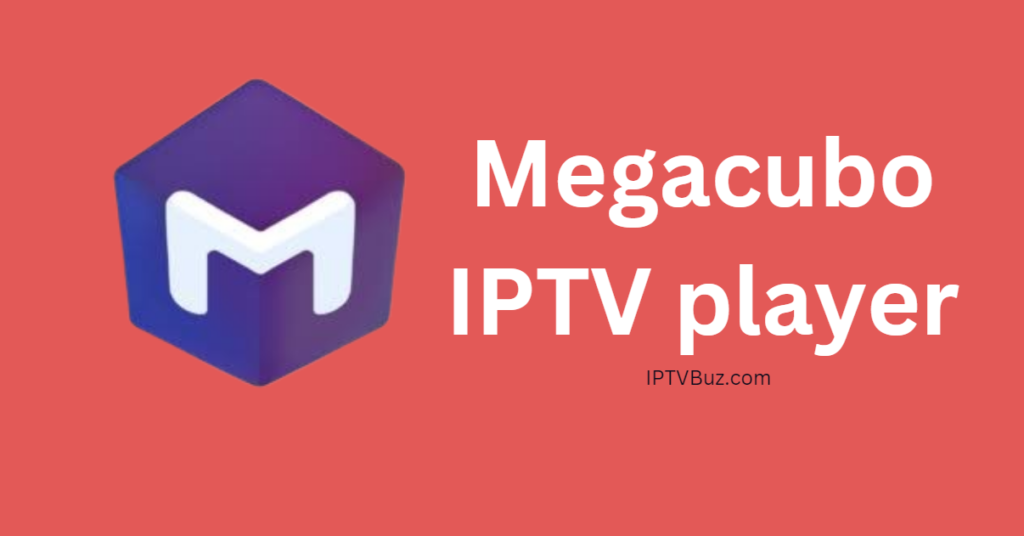
This is the best IPTV Player you can use on your Windows OS this year. It will let you stream content from any service in crystal clear video and audio clarity. It has an easy to use and intuitive interface. You can also use it on many devices and platforms simultaneously. Megacubo supports many different languages, including, but not restricted to:
- English
- Spanish
- Portuguese
It’s compatible with M3U URL links as well. An interesting and good feature is that you can view content from services in Community mode if you don’t have corresponding Playlist links for them. That lets you view content using other people’s shared playlist links.
You’ll need Internet with a connectivity speed of at least 5MBps to use it. You can set Megacubo up to stream content that airs exclusively in your country. It is an open-source platform. So, you can download it for free.
You can record live content with Megacubo premium. You can also add M3U codes Playlists to your heart’s content on this.
Features
- You can stream content in a miniplayer at your convenience
- You can also use Megacubo on your computer
- You can stream content from only the most popular channels by analyzing the watch stats of all channels and content your service offers.
- You can bookmark content, add content histories (and save content to those histories), and stream voice-on-demand content.
- You can also record content on your TV-set or computer with Megacubo premium.
PowerDVD
PowerDVD is a quality 1st class IPTV player for your Windows OS. You can use it to get much more out of your content-watching experience every time you stream content on your computer. You’ll feel as though you’re living, breathing, and experiencing the action in real life, thanks to its High Dynamic Range (HDR) feature.

Its 8K video playback feature will take your content-viewing experiences and feelings to the next level. Its AI software has machine learning features and functions.
Features
- You can stream content of all major formats
- You can stream and experience content in the same quality as movie theaters broadcast their content.
- The playback quality of content is superb – in 4K Ultra HD and 8k video premium playback
- The user interfaces are user-friendly and intuitive. The same applies to the media management features.
- You can access and stream all types of content from the dashboard.
VLC Media Player
VLC Media Player is an open source IPTV Player that will work on many platforms simultaneously. The same is true of its framework. You can play content from a variety of multimedia files and devices. These include, but aren’t restricted to:
- DVDs
- Audio CDs
- VCDs
- Many streaming protocols
The player is flexible and offers you many options as far as streaming content is concerned. You can browse through various files easily and quickly. The same is true for network streams and sources.
Some notable capabilities that other IPTV players for Windows OS seem to lack include:
- Vast transcoding abilities
These abilities let you convert different multimedia files into various formats. You won’t even need expensive and proprietary plugins to do so.
Features
- You can download YouTube content using VLC Media Player
- You can convert videos to any file format on the planet
- You can take the sound out of any type of video content
- It does a great job of equalizing the graphics in any music file
- The audio normalization feature protects and extends your hearing capabilities and abilities’ life expectancy
- You can use it to stream radio channels and podcasts online
- It does a great job of streaming videos to chromecast
- You can use it to loop a section of an audio or video file
- VLC add-ons and extensions let you add features
Kodi IPTV Player

One of the strenths of this IPTV player is that you can customize it. It’s free and open source, so it’s very versatile. It comes with many addons which makes it possible to stream just about any type of video content that has ever existed.
Features
- You can record and stream all types of live video content as it’s being filmed.
- Kodi Player lets you import images to your database library. You can also navigate through content seamlessly using Kodi’s remote control. The remote will let you do all sorts of things that are difficult to impossible to do with regular players. These include, but aren’t limited to creating slideshows and sorting and filtering content.
- You can add extra addons from other companies. That will increase the functionality and capabilities of Kodi
- You can stream content by copying and pasting URLs directly into the player.
Plex IPTV Player

The Plex Player marries the best of services with the flexible Plex server. So, you can stream any type of content you want on your pc at your convenience. One plus of Plex is that its interface is user-friendly and intuitive.
Features
- You can watch all types of DVR content on Plex player
- You can stream content even when you’re not online
- You can watch content in picture-in-picture mode
- You can record all TV channels that have ever existed with Plex player
- You can pause, save, and resume content at any time. Note that these are not the only options you have when streaming content.
- It’s compatible with Chromecast.
PotPlayer IPTV Player

It’s a quality IPTV player that you should think about using with your Windows OS. It’s compatible with M3U Playlists and links from all services on the market. Also, it’s servers use the latest in technology and are working 99.99% of the time. So buffering and freezing picture quality will never be issues for you.
The interface is intuitive and user-friendly. You can stream all local files which are currently stored on your computer’s hard disk.
Features
- It’s compatible with IPTV services that use M3U Playlists and links
- It comes with an Electronic Programming Guide
- You can’t use it with external players
- It’s not compatible with AirPlay
OTT Player

It uses the latest in technology to allow you to stream all types of online content to your computer. It works across a variety of platforms and devices simultaneously. It also has an intuitive and user-friendly interface and website which lets you decide what types of content you want to stream and when you want to stream it.
Features
- You can stream live content. You can also play live content back from its database library
- You can playback ABR content
- The platform will stream content from multiple devices
- You can pause and rewind live content at your convenience
- You can customize the content
- It has NPVR
- You can add advertisements whenever and wherever you want
- It’s available for purchase in the App store
Perfect Player

Some of the things that this IPTV player has going for it is an interface that’s easy to learn and use. The same applies for its layout. This is the IPTV player for you if you’re new to the IPTV scene. What you will love the most about this player is its ability to play different formats of playlists.
Its flawless interface and state-of-the-art technology and servers mean that buffering and freezing picture quality – issues that notoriously plague content that traditional TV providers air – aren’t issues.
You can tailor the offerings and the way that the EPG works any way you want. The same is true when managing the playlists. So, you can store content on your device that no TV provider – traditional or post-modern – has ever heard of.
Interestingly enough, you can use this IPTV player with a variety of IPTV service providers. These include, but aren’t restricted to Thunder TV and Apollo Group TV.
Features
- Its intuitive layout, nature, and ways of operating are so easy to learn that a toddler would have no issues learning how to use Perfect Player IPTV Player.
- You can use it with any IPTV service currently on the market.
- It’s compatible with all types of playlists
- You can use with an EPG. It comes with an EPG.
- The app doesn’t have a lot of KB of data. So, it won’t take up much storage space on your device.
- You can download it off of Google Play Store.
- You can install it on a variety of Android devices. That includes, but isn’t limited to TV boxes, Smart TVs, and mobile devices.
- You’ll have no issues when downloading and using it
- You can store and play videos on it
- It’s compatible with UDP to HTTP Proxy server
- You can use it with a remote control
TiviMate IPTV Player

It’s popular and has a steadfast base of users. The reasons why are that its ingenious and creative design and the fact that it’s loaded with lots of useful features. What you’ll enjoy when you use this Tivimate Xtream Codes is a novel and memorable experience.
Some features that make this possible include, but aren’t limited to the ability to store and play multiple playlists simultaneously, a state-of-the-art EPG with unlimited capabilities as far as watching TV content is concerned, and an organized channel display.
It is celebrate because of its ability to integrate with IPTV services effortlessly. Its user face is intuitive and user-friendly.
Features
- Easy to use and learn interface
- You can watch content on many different screens (on many different devices) at once
- You can tailor the settings and interface to suit your specific preferences and tastes.
- You can use it with any IPTV service on the market (that hasn’t been shut down). These include, but aren’t limited to Stalker portal.
- It is compatible with Xtream Codes and M3U URL links
- It is constantly updating and upgrading its interface and service offerings. That means the player works out any issues with bugs and other problems before they emerge.
- You’ll have no issues searching for content with its advanced search function.
- You can access experienced, friendly and knowledgeable customer service reps 24/7.
IPTV Smarters IPTV Player
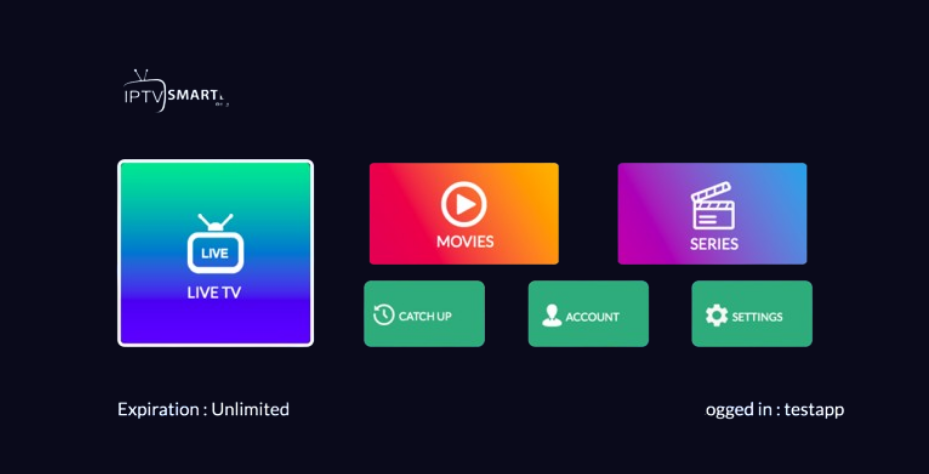
The IPTV Player can be installed on and will work with any device or IPTV service on the market. Its intuitive and user-friendly interface and layout mean that preschoolers would have no issues with learning how to use it. The player boasts of many useful and innovative features like EPG, parent controls, and the ability to stream content in multiple languages with subtitles. Note that this is not a comprehensive list of features.
That means you can stream content from around the world (that’s broadcast in different languages) and have no issues with understanding it. The player is always being updated, so you’ll have a seamless experience using it every time.
Features
- You can stream any type of video content that’s being broadcasted live
- Its intuitive layout, design, and UI are user-friendly and use the latest in technology
- Its master search function is advanced and will let you find any type of video content. That includes shows that went off of the air years ago.
- The EPG uses advanced technologies for features and functionalities that even state-of-the-art smart remote controls lack
- Advanced parental controls
- You can easily change your device’s buffer size
- It has the catch-up streaming feature
- It has the continue watching feature
- You can have many people stream content on different devices (multiple screens) simultaneously
- You can stream the latest movies and videos for free.
- It is compatible with M3U URL links
- You can import, store, and play video and audio files
- It’s compatible with VPNs. In fact, you should use it with a VPN.
- You can play a single stream of content with it
- The latest versions are virtually bug and issue free
- You can add external players to it
- You can switch between different languages quickly and easily
- It can stream picture-in-picture content
- It has the latest in Chrome Casting upgrades and updates
- The media player has new and useful controls
- You can automatically stream the next episode of shows and serials (even before other TV broadcasters air it)
- You can clear the cache by yourself or have the IPTV player do it automatically
- You can use it with TabView
- It features new, innovative, and useful ways to download content
- You can upload playlist files or URL improvements
- You can access channel lists
- You can access episode listings
What You Need to Know About IPTV Services?
All IPTV services have had associations with organized crime networks. That means your personal and confidential information like your credit card and social security numbers are potentially up for grabs by the wrong people.
As if that wasn’t bad enough, none of the services currently on the market obtain permissions from the necessary parties. The same is true for licenses needed to broadcast certain types of content. They just wouldn’t be able to offer their content and plans at throwaway prices if they did.
FAQ
How do I use IPTV player?
- Download and install the IPTV player on your device
- Select the “Open” button and click on the button that says, “I accept the terms and conditions”
- Input the login credentials that you got in your sign-up email
Conclusion
IPTV players give you lots of options that you just don’t have with regular software programs. That allows you to stream the world of TV content on your personal computer. Now, that gives you real power.
I specialize in crafting words that persuade, engage, and make things happen. From catchy headlines to irresistible calls to action, I use the magic of words to connect with your audience and drive results. I am well Versed Equipped with 5 years specializing in IPTV and entertainment content, I’m driven by a passion for weaving captivating narratives and delivering insightful content within the ever-evolving era of media.

