This guide will show you how you can get the Stremium app on your Fire TV Stick. Stremium is a legal IPTV service that offers live TV channels in news, sports, and entertainment categories. You can also watch your missed content, as it provides cloud DVR functionality. It offers a free plan with dozens of channels and basic features, as well as paid plans with advanced features tailored to your needs. Let’s dive directly into the installation steps.

How To Install the Stremium App On FireStick?
While the Stremium app is verified and listed in the Amazon App Store, there are still regional restrictions, and even Fire TV Stick users can not install it in many regions. Hence, we will learn both methods (direct and jailbreak) of installing the Streamium app individually.
Method 1: Installing the Stremium App from Amazon
The Stremium app is available on the Amazon App Store and can be easily downloaded on Fire devices. Follow these simple steps to get the app.
- Press the home button on your TV remote.
- Click on Find and then search.
- Type Stremium in the search box.
- Select the app when it appears in the search results.
- Click the get or install button, and wait.
- You have successfully downloaded the app on your device.
- You can rearrange the apps and place the Streamium where you can easily access it.
Method 2: Installing the Stremium App by Sideloading
If you cannot find the app through your search, it may be regionally locked in your area. You can use this alternative side-loading method to install the app on your Fire TV Stick. However, it’s better to install a trusted VPN before starting the jailbreaking process. It will hide your identity on the internet and allow websites to open on your device that are otherwise blocked.
- From your TV home, go to Settings.
- Select the ” My Fire TV option.
- Enable developer options by clicking on “About” and then repeatedly clicking on the “Fire TV Stick” option at least 7 times in a row.
- At the bottom, you will see “No need, you are already a developer.” Click it.
- Now the developer option will appear in the menu, click it too.
- Turn on Apps from unknown Sources.
- Now return to the Home menu by pressing the Home button on the remote.
- Search for the downloader and install it.
- After the successful download, click on the downloader.
- A pop-up will appear; click “Allow” to grant permission for the downloader to access your device.
- Click ok on the warning message.
- Once the downloader app opens up, you will see a search box.
- Search the Stremium app and download.
- Wait for the app to download, then click ‘Install’.
- Click done
- After installation, you can simply delete the APK to free up space.
- Now open the app.
How to Launch the Stremium App
After downloading the app and finishing the installation process, you will need to make an account on their website and sign in to your account.
- After launching the app, a code will be displayed on the screen. Note it down.
- Go to streamium.com/link from any browser on any device you own.
- Create an account by entering your email and password, and sign in to your account.
- Now, link your device by typing the code in the box.
- You will be prompted to enter your mobile number, but you can skip this step if you prefer not to.
- You can choose either the free plan, which allows you to watch channels without any additional features, or start a free trial, after which you will be charged and provided with full features.
- Click continue.
- A confirmation pop-up will appear, indicating that your device has been successfully linked to the service.
- Open the app on TV again, and you will see all the channels.
- Enjoy streaming.
Stremium Pricing Plans
There are two plans Stremium offers.
- Free: The basic plan is free, providing access to all channels, but advanced features are not available.
- Monthly: $5 per month for 25 hours of recording.
- Yearly: Get 2 months free if you prepay for a yearly plan. It will cost you $50 for a year for a 25-hour DVR.
What is Stremium App
The Streamium app offers both free and paid services, featuring advanced features and a 25-hour DVR. Its interface is easy to understand, rich, and informative. Even beginners find this app easy to use. Lists of channels and their schedules are present on the home screen. You can see more details about a program by clicking on it. You will find the DVR and settings on the left scroll. Additionally, you can find Play/pause, rewind/forward, previous/next, and record buttons in its native media player. However, you cannot add an external media player to the Streamium app.
Features
These top features make the Streamium so popular and praised by thousands of users.
- Free and paid service
- Live high-quality channels and VOD
- EPG inclusion
- Cloud DVR storage (paid only)
- Custom channel creation
- Easy to navigate interface
- Schedule recordings.
Specifications
| Content Type | Live channels and VOD |
| Price | Free and $5 per month for DVR and advanced features. |
| File Size | 20.10 MB |
| App version | v3.31.331 |
| Safe and legal | Yes, it’s verified and safe to use |
| Who owns it | Streamium |
Services that Can be Linked with Stremium
As Streamium has its own native media player, it can link to the following Live TV Services. This list is expected to grow in the future.
- Philo
- Vidgo
- Sling TV
- Frndly TV
- Spectrum
- Paramount+
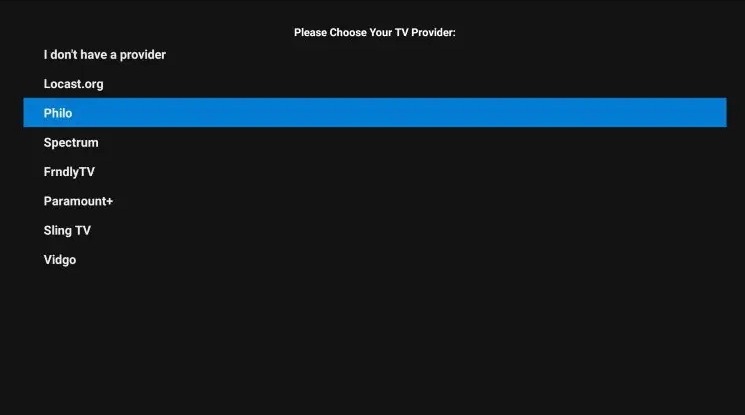
Which Devices Work with Streamium
Streamium works with most devices, such as;
- Amazon Fire TV
- Roku
- Android Mobile
- Android Smart TVs
Stremium App Alternatives on Fire TV Stick
There are some excellent alternatives to the Stremium app that are also legal and verified, and work best with a Fire TV Stick.
- Pluto TV
- CTV
- Tubi TV
- UKTV Play
- BBC iPlayer
Summary
Stremium is a popular streaming app that allows you to integrate and watch content from other streaming services within its environment. It offers both free and paid subscriptions, along with an easy-to-navigate interface. You can download the app directly from the Amazon App Store or sideload it using the Downloader app. If you have any questions about installing or using the app on your device, or if you encounter any issues during the installation process, please don’t hesitate to leave a comment below. We will respond with the answers.
FAQs
Is Stremium Free?
Yes, it’s a free service that offers numerous channels, but you have to pay for DVR and other additional features.
Do I need to create an account on Stremium?
Yes, you have to create an account on Stremium and link it to your device. Without an account and device link, you can not watch Streamium.
How do I add a provider to Stremium?
You can only add a provider to Stremium TV with your paid account. If you have a paid account, scroll to the left and open Settings> Add/Remove TV Provider. Then, choose the provider from the list and log in with your subscription credentials.
Can I add any channel to favourites in the Stremium app?
Yes, you can add channels to the Favourite list. Simply highlight the channel, press and hold the Select button on your remote, and then select the channel to add to Favourites.
I specialize in crafting words that persuade, engage, and make things happen. From catchy headlines to irresistible calls to action, I use the magic of words to connect with your audience and drive results. I am well Versed Equipped with 5 years specializing in IPTV and entertainment content, I’m driven by a passion for weaving captivating narratives and delivering insightful content within the ever-evolving era of media.

