Kodi builds offer a streamlined, feature-rich version of the Kodi software, complete with pre-installed add-ons, custom skins, and integrations. These builds are designed to optimize your Kodi experience, making it easier to access a diverse array of content with minimal setup.
In this guide, we present the top Kodi builds for 2024, tested extensively on the Amazon Fire TV Stick 4K Max. However, Kodi can also be installed on any Android-powered device, Windows PC, Mac, Linux, and more. Our expert review team evaluated these builds based on performance, user interface, content variety, and ease of use.

The top reason to install a Kodi build is to save time. Without a build, Kodi users often spend hours setting up individual add-ons and adjusting settings, hoping for a smooth streaming experience.
Kodi builds, developed by third-party creators, come pre-configured with a variety of content, including movies, TV shows, live channels, sports, and adult content, all accessible through a single, user-friendly interface. Additionally, these builds support integration with services such as Real-Debrid, AllDebrid, Premiumize, and Trakt, which enhance streaming quality and reliability.
Real-Debrid is a premium service that enhances your Kodi streaming experience for less than $5 a month by providing high-quality streaming links.
Integrating Real-Debrid
Pairing Real-Debrid with Kodi builds and add-ons is highly recommended for better playback. However, not all builds and add-ons are compatible with Real-Debrid, and we’ve noted the compatibility for each one we tested.
Before trying out any builds on this list, you need to install the Kodi application on a compatible device. Popular choices include the Fire TV Stick, Fire TV Cube, Android/Google TV boxes, Windows PCs, and Mac computers.
All the builds listed below are compatible with Kodi 21 Omega, the most stable release of the Kodi software. Some builds also work with the previous version, 20 Nexus, and we’ve indicated those where applicable.
Best Kodi Builds in 2024
Superman:
Leading our list of Best Kodi Builds is the “Superman” build, and it’s a clear winner for several reasons. As explained in our video tutorial, this build sports a sleek Superman-themed interface that’s a breeze to navigate on any device.

What makes Superman stand out is its wide range of streaming options. Whether you’re into movies, TV series, live channels, or sports, it’s got you covered. And for fans of superheroes, there’s even a special “Marvel & DC” category.
For the best streaming performance, we suggest adding Real-Debrid to Superman. To install Superman, simply head to the “cMaN Wizard,” where you’ll find a selection of top-notch builds created by some of Kodi’s best developers.
Features:
Installation Link: http://cmanbuilds.com/repo
Repository: cMaN Repository
Wizard: cMaN & SG Builds GUI Wizard
Categories: Movies, TV Shows, Superheroes, Live TV, Music, Sports, 4K, Adults, Add-ons, Favorites, Settings
Key Add-ons: Patriot, Homelander, Nightwing, Unleashed, Ghost, Shadow, Asgard, FEN, Mad Titan
Real-Debrid Support: Yes
VPN Compatibility: Yes
Kodi Versions Supported: 21 & 20
Diggz Xenon
Ranked second on our list, Diggz Xenon Plus is a favorite among cord-cutters for several reasons. It offers a wide range of add-ons, a modern interface, and a vast content library. You can find it in the Chef Nexus Wizard, along with other popular “Diggz” builds.

There’s an important difference between the “Debrid” and “Free” versions of Diggz Xenon. The Debrid version requires a debrid service like Real-Debrid for better streaming quality, while the Free version doesn’t, though it may not offer the same high-quality streams.
The developers of Diggz Xenon Plus regularly update the build to keep it running smoothly. It’s a great choice for both new and experienced Kodi users.
Key Features:
- Install URL: Get it from https://diggz1.me/diggzrepo
- Repository: Found in the Diggz Repository
- Wizard: Accessible via the Chef Nexus Wizard
- Categories: Includes Xenon, Movies, Shows, Addons, TV Guide, Sports, Library, Trakt, System, and more
- Notable Add-ons: FEN, Asgard, Umbrella, Seren, Magic Dragon
- Real-Debrid Support: Yes
- VPN Compatibility: Yes
- Compatibility: Works with Kodi 21
Estuary Switch
Estuary Switch offers a refined Kodi experience, catering to those who appreciate the familiarity of the classic Kodi interface. Utilizing the default “Estuary” skin, it provides a comfortable environment for users accustomed to the traditional Kodi look.

While not overflowing with add-ons, Estuary Switch includes essential ones for fundamental streaming needs. Its simplicity and lightweight design make it an excellent choice for users on less powerful streaming devices.
Find Estuary Switch nestled within the “709 Wizard,” home to a plethora of outstanding options.
Key Features:
- Repository: 709 Repository
- Wizard: 709 Wizard
- Categories: Movies, Shows, Collections, Favorites, Add-ons, Settings
- Notable Add-ons: Homelander, Umbrella, POV, IMDb, TheMovieDb Helper
- Real-Debrid Integration: Yes
- VPN-Friendly: Yes
- Version Compatibility: Kodi 21
Aspire
Aspire is celebrated within the Kodi community for its sleek design and exceptional performance, making it the ideal choice for users who prioritize both aesthetics and functionality in their builds.

Packed with a plethora of content ranging from on-demand titles to live channels, Aspire delivers a comprehensive streaming experience. For optimal performance, integrating Real-Debrid is recommended, ensuring access to high-quality streams.
You can install Aspire from either the Doomzday Wizard or the EzzerMans Wizard, providing flexibility and convenience for users.
Key Features:
- Installation URL: https://doomzdayteam.github.io/doomzday
- Alternative URL: http://ezzer-mac.com/repo
- Repository: Doomzday Repository
- Wizard: EzzerMans Wizard
- Categories: Movies, Live TV, Debrid, Sports, Free TV, Family, Music, Favorites, Wizard, System
- Notable Add-ons: Seren, Homelander, Asgard, Ghost, Magic Dragon, Gratis, TheTVApp, DaddyLive
- Real-Debrid Integration: Yes
- VPN-Friendly: Yes
- Version Compatibility: Kodi 21
Nova TV
Nova TV is designed for TV lovers, offering thousands of on-demand shows and live channels. Created by experienced developers, Nova TV focuses on TV series, live TV, and documentaries.
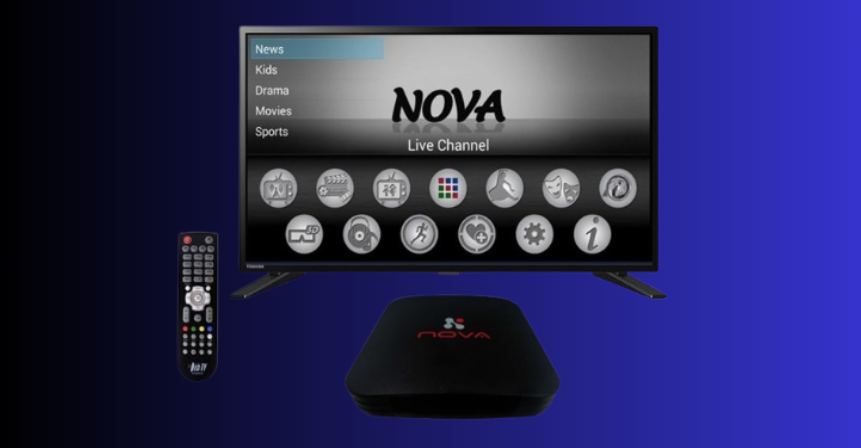
The user interface of Nova TV is clean and simple, making it easy to find your favorite content. The developers have a great track record of delivering top-notch builds.
Key Features:
- Installation URL: https://doomzdayteam.github.io/doomzday
- Repository: Doomzday Repository
- Wizard: Doomzday Wizard
- Categories: Home, Free Movies, TV Shows, Live TV, Debrid, Sports, My Library, Settings, System
- Notable Add-ons: Scrubs V2, Quicksilver, Homelander, TheTVApp, Asgard, Ghost
- Real-Debrid Integration: Yes
- VPN-Friendly: Yes
- Version Compatibility: Kodi 21
Xontrix
Xontrix is a powerful, all-in-one option for streaming both VOD content and live TV. It’s available through the Chains Repository, a top choice for builds, addons, and more.

Navigating Xontrix is straightforward. The home screen offers various content categories and add-on options. For the best experience, integrate a premium resolving service like Real-Debrid, as many addons require premium access.
Key Features:
- Installation URL: https://team-crew.github.io
- Repository: The Crew Repo
- Wizard: Chains Build Wizard
- Categories: Movies, Shows, Sports, Live, Kids, Music, System, and more
- Notable Add-ons: Mad Titan Sports, The Loop, Black Lightning, Ghost, FEN, Umbrella, Seren
- Real-Debrid Integration: Yes
- VPN-Friendly: Yes
- Compatible with: Kodi 21
Franks
Experienced Kodi users know Franks for its enduring quality and excellent streaming. Compatible with both Kodi 21 and Kodi 20 Nexus, it works flawlessly on either version.
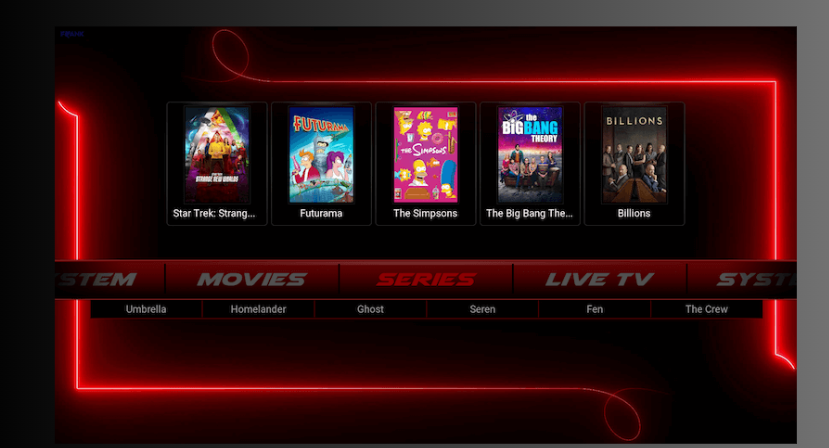
Franks offers a sleek interface, making it easy to browse Movies, Shows, and Live TV. With just four categories, finding what you want is effortless on any device, including Firestick and Android TV/Google TV.
Key Features:
- Installation URL: https://team-crew.github.io
- Repository: The Crew Repo
- Wizard: Chains Build Wizard
- Categories: Movies, Series, Live TV, System
- Notable Add-ons: SportsHD, Gratis, Zoro, The Crew, Luffy, GoGoAnime
- Real-Debrid Integration: Yes
- VPN-Friendly: Yes
- Compatible with: Kodi 21 & 20
Simplex
True to its name, Simplex offers an easy-to-navigate interface and is lightweight enough to work on nearly any Kodi device. Whether you use Real-Debrid or not, you’ll find high-definition streaming options.

Unique to Simplex is the 4K Section, providing UHD films. It also features live channels organized by location and genre, offering comprehensive streaming options.
Key Features:
- Installation URL: http://cmanbuilds.com/repo
- Repository: cMaN Repository
- Wizard: cMaN & SG Builds GUI Wizard
- Categories: Movies, TV Shows, Free Section, Scrapers, 4K Section, Genres, Sports, Music, Live TV, System
- Notable Add-ons: Scrubs V2, The Coalition, Aliunde, Absolution, Asgard, Torque Lite, Quicksilver, Daddylive
- Real-Debrid Integration: Yes
- VPN-Friendly: Yes
- Compatible with: Kodi 21
Serenity
Veteran Kodi users will recognize the popular Seren addon, known as the “premium” choice for those who prefer high-quality streaming.

Serenity combines the high-speed power of Seren into a lightweight, fast-working Kodi build, making it easy to find your content. Since Seren is a video addon, it focuses on Films and Series, making it an ideal choice if you already use a live streaming service.
Setting up Serenity is straightforward, with Real-Debrid options available in the settings. Our instructional guide below makes the process even easier.
Key Features:
- Installation URL: https://zaxxon709.github.io/repo
- Repository: 709 Repository
- Wizard: 709 Wizard
- Categories: Movies, TV Shows, Favourites, Search, Settings, Power
- Notable Add-ons: Seren
- Real-Debrid Integration: Yes
- VPN-Friendly: Yes
- Compatible with: Kodi 21
Xlite
Released in 2023, Xlite quickly became a favorite for its user interface, category selection, content library, and video add-ons.
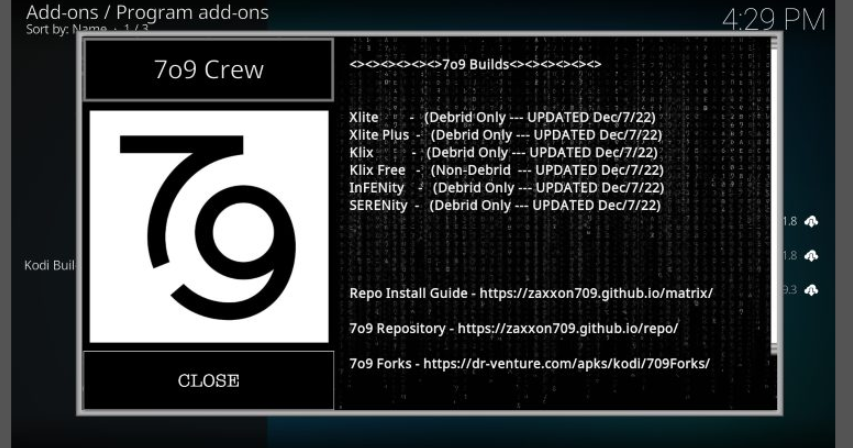
Xlite features a variety of sub-categories like “Top 25 Recommended” and “Weekend Box Office,” making it easy to find your favorite content. It also includes essential integrations for Real-Debrid, Trakt, and more to enhance your streaming experience.
Xlite is a great option for those who need a simple yet functional build that runs smoothly on any compatible device.
Key Features:
- Installation URL: https://zaxxon709.github.io/repo
- Repository: 709 Repository
- Wizard: 709 Wizard
- Categories: Movies, TV Shows, Networks, Add-ons, Settings, Power
- Notable Add-ons: Homelander, Umbrella, The Crew, SportHD, Mad Titan Sports, The Loop
- Real-Debrid Integration: Yes
- VPN-Friendly: Yes
- Compatible with: Kodi 21
Conclusion:
If you need to remove a build from your device, resetting Kodi to its default settings is essential for a clean slate. Using a Kodi build significantly enhances your streaming experience on any compatible device. Whether you’re into movies, shows, live channels, or sports, there’s a perfect build out there for everyone!
Faqs
What is a Kodi build?
A Kodi build is a pre-configured package that includes add-ons, skins, and settings, designed to simplify the Kodi setup process.
Why should I use a Kodi build?
Using a Kodi build saves time by providing a ready-to-use interface with a wide range of streaming options, eliminating the need to install individual add-ons.
Can I install Kodi builds on any device?
Yes, Kodi builds can be installed on various devices including Fire TV Stick, Android/Google TV boxes, Windows PCs, Mac computers, and more.
How do I install a Kodi build?
To install a Kodi build, you typically need to add the repository URL in Kodi, install the repository, and then use the provided wizard to install the build.
Do I need a VPN to use Kodi builds?
While not mandatory, using a VPN is recommended for privacy and to avoid geo-restrictions.
Can I switch between different Kodi builds?
Yes, you can switch between builds, but it’s often recommended to reset Kodi to default settings before installing a new build.
Are Kodi builds legal?
Kodi builds themselves are legal, but some add-ons may access pirated content, which is illegal. Always use add-ons that provide legal content.
What are some of the top Kodi builds for 2024?
Some top Kodi builds for 2024 include Superman, Diggz Xenon, Estuary Switch, Aspire, Nova TV, Xontrix, Franks, Simplex, Serenity, and Xlite.
I specialize in crafting words that persuade, engage, and make things happen. From catchy headlines to irresistible calls to action, I use the magic of words to connect with your audience and drive results. I am well Versed Equipped with 5 years specializing in IPTV and entertainment content, I’m driven by a passion for weaving captivating narratives and delivering insightful content within the ever-evolving era of media.

